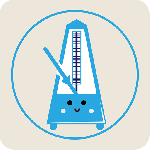最新下载
热门教程
- 1
- 2
- 3
- 4
- 5
- 6
- 7
- 8
- 9
- 10
mysql cp复制和mysqldump备份测试分析
时间:2016-08-12 编辑:简简单单 来源:一聚教程网
备份策略
针对不同的场景下, 我们应该制定不同的备份策略对数据库进行备份, 一般情况下, 备份策略一般为以下三种:
直接cp,tar复制数据库文件
mysqldump 复制BIN LOGS
lvm2快照 复制BIN LOGS
xtrabackup
以上的几种解决方案分别针对于不同的场景
如果数据量较小, 可以使用第一种方式, 直接复制数据库文件
如果数据量还行, 可以使用第二种方式, 先使用mysqldump对数据库进行完全备份, 然后定期备份BINARY LOG达到增量备份的效果
如果数据量一般, 而又不过分影响业务运行, 可以使用第三种方式, 使用lvm2的快照对数据文件进行备份, 而后定期备份BINARY LOG达到增量备份的效果
如果数据量很大, 而又不过分影响业务运行, 可以使用第四种方式, 使用xtrabackup进行完全备份后, 定期使用xtrabackup进行增量备份或差异备份
实战演练
cp复制数据文件备份及恢复
mysql> show databases;
+--------------------+
| Database |
+--------------------+
| information_schema |
| mysql |
| performance_schema |
| sys |
+--------------------+
4 rows in set (0.03 sec)
mysql> create database test;
Query OK, 1 row affected (0.03 sec)
mysql> use test
Database changed
mysql> show tables;
Empty set (0.00 sec)
mysql> create table a(id int,name varchar(10));
Query OK, 0 rows affected (0.04 sec)
mysql> show tables;
+----------------+
| Tables_in_test |
+----------------+
| a |
+----------------+
1 row in set (0.00 sec)
mysql> insert into a(id,name)values(1,'gao')
-> ;
Query OK, 1 row affected (0.01 sec)
mysql> commit;
Query OK, 0 rows affected (0.00 sec)
mysql> select * from a
-> ;
+------+------+
| id | name |
+------+------+
| 1 | gao |
+------+------+
1 row in set (0.00 sec)
[root@my57 mysql]# mkdir /backup
[root@my57 mysql]# cp -a /data/mysql/data/* /backup/
[root@my57 mysql]# ls /backup/
auto.cnf ib_buffer_pool ibdata1 ib_logfile0 ib_logfile1 ibtmp1 my57.err my57.pid mysql mysqld_safe.pid performance_schema sys test xtrabackup_info
[root@my57 mysql]# rm -rf /data/mysql/data/*
[root@my57 mysql]# service mysql restart
ERROR! MySQL server PID file could not be found!
Starting MySQL... ERROR! The server quit without updating PID file (/data/mysql/data//my57.pid).
这时启动不了,我们再把备份文件拷贝回来,在启动就可以了。
cp -a /backup/* /data/mysql/data/
mysqldump的复制与恢复
mysql> show databases;
+--------------------+
| Database |
+--------------------+
| information_schema |
| mysql |
| performance_schema |
| sys |
| test |
+--------------------+
5 rows in set (0.02 sec)
mysql> use test;
Reading table information for completion of table and column names
You can turn off this feature to get a quicker startup with -A
Database changed
mysql> show tables;
+----------------+
| Tables_in_test |
+----------------+
| a |
| b |
+----------------+
2 rows in set (0.00 sec)
mysql> select * from b;
+------+
| id |
+------+
| 1 |
+------+
1 row in set (0.00 sec)
# 记住备份前position的值
mysql> show master status
-> ;
+----------------+----------+--------------+------------------+-------------------+
| File | Position | Binlog_Do_DB | Binlog_Ignore_DB | Executed_Gtid_Set |
+----------------+----------+--------------+------------------+-------------------+
| bin-log.000001 | 567 | | | |
+----------------+----------+--------------+------------------+-------------------+
1 row in set (0.00 sec)
开始备份
[root@my57 data]# mysqldump --all-databases --lock-all-tables > /backup/backup.sql
再创建一个数据库做增量测试
mysql> create database test1;
Query OK, 1 row affected (0.00 sec)
mysql> show databases;
+--------------------+
| Database |
+--------------------+
| information_schema |
| mysql |
| performance_schema |
| sys |
| test |
| test1 |
+--------------------+
6 rows in set (0.00 sec)
# 再记下现在的position位置
mysql> SHOW MASTER STATUS;
+----------------+----------+--------------+------------------+-------------------+
| File | Position | Binlog_Do_DB | Binlog_Ignore_DB | Executed_Gtid_Set |
+----------------+----------+--------------+------------------+-------------------+
| bin-log.000001 | 869 | | | |
+----------------+----------+--------------+------------------+-------------------+
1 row in set (0.00 sec)
备份二进制日志
cp bin-log.000001 /backup/
停止mysql在启动,编译安装的启动不了,必须重新初始化
[root@my57 data]# service mysql stop
Shutting down MySQL. SUCCESS!
# 模拟删除数据文件
[root@my57 data]# rm -rf *
# 编译安装的数据库删除数据文件后启动不了
[root@my57 data]# service mysql start
Starting MySQL... ERROR! The server quit without updating PID file (/data/mysql/data//my57.pid).
# 重新初始化mysql
[root@my57 data]# /usr/local/mysql/bin/mysqld --initialize-insecure --user=mysql
2016-06-14T02:43:04.084864Z 0 [Warning] TIMESTAMP with implicit DEFAULT value is deprecated. Please use --explicit_defaults_for_timestamp server option (see documentation for more details).
2016-06-14T02:43:04.084944Z 0 [Warning] 'NO_ZERO_DATE', 'NO_ZERO_IN_DATE' and 'ERROR_FOR_DIVISION_BY_ZERO' sql modes should be used with strict mode. They will be merged with strict mode in a future release.
2016-06-14T02:43:04.084952Z 0 [Warning] 'NO_AUTO_CREATE_USER' sql mode was not set.
2016-06-14T02:43:04.459619Z 0 [Warning] InnoDB: New log files created, LSN=45790
2016-06-14T02:43:04.502310Z 0 [Warning] InnoDB: Creating foreign key constraint system tables.
2016-06-14T02:43:04.567746Z 0 [Warning] No existing UUID has been found, so we assume that this is the first time that this server has been started. Generating a new UUID: b7fa4c2e-31d9-11e6-983a-080027fff0b0.
2016-06-14T02:43:04.571117Z 0 [Warning] Gtid table is not ready to be used. Table 'mysql.gtid_executed' cannot be opened.
2016-06-14T02:43:04.575259Z 1 [Warning] root@localhost is created with an empty password ! Please consider switching off the --initialize-insecure option.
# 启动
[root@my57 data]# service mysql start
Starting MySQL. SUCCESS!
# 利用原来的别分还原,发现还原了 但是缺少test1
mysql> source backup.sql
mysql> show databases;
+--------------------+
| Database |
+--------------------+
| information_schema |
| mysql |
| performance_schema |
| sys |
| test |
+--------------------+
5 rows in set (0.00 sec)
# 利用mysqlbinlog二进制恢复test1,这时上面的开始位置和结束位置就有用了
[root@my57 backup]# mysqlbinlog --start-position=567 --stop-position=869 /backup/bin-log.000001 |mysql -uroot -p
mysql> show databases;
+--------------------+
| Database |
+--------------------+
| information_schema |
| mysql |
| performance_schema |
| sys |
| test |
| test1 |
+--------------------+
6 rows in set (0.00 sec)
相关文章
- MySQL登录、访问及退出操作解析 10-18
- sql语句 update字段null不能用is null问题解析 09-28
- SQL Server ISNULL 不生效原因及解决分析 09-28
- 关于if exists的用法及说明分析 09-28
- Access数据库日常维护方法 09-28
- Oracle 删除大量表记录操作介绍 09-27