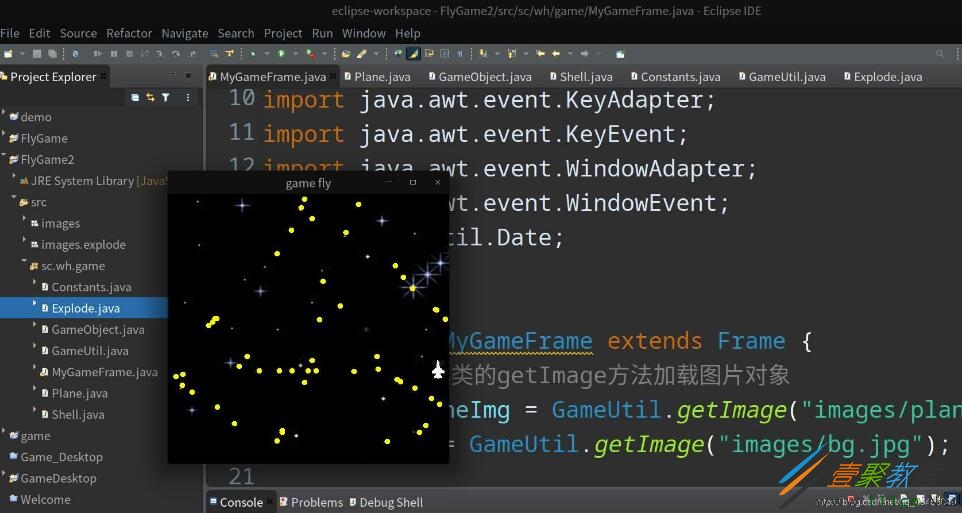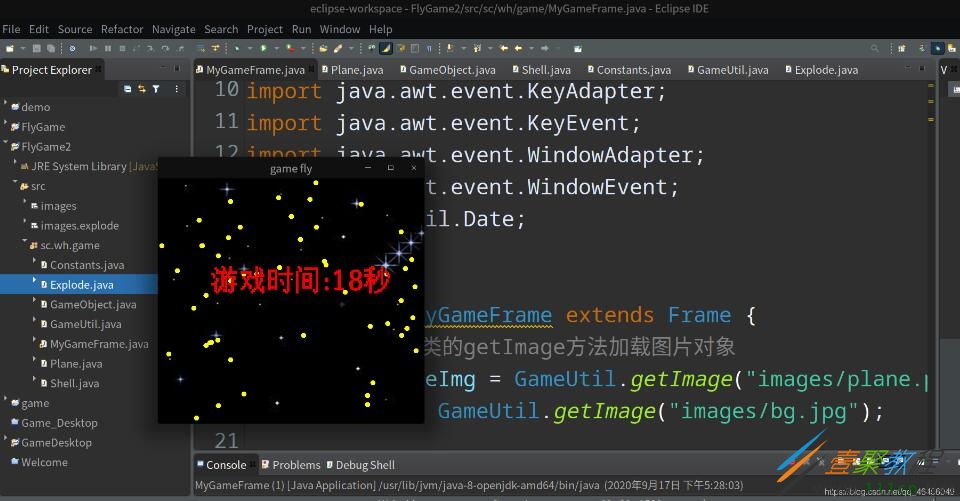最新下载
热门教程
- 1
- 2
- 3
- 4
- 5
- 6
- 7
- 8
- 9
- 10
java如何实现飞机游戏 java实现飞机游戏代码示例
时间:2020-09-18 编辑:袖梨 来源:一聚教程网
java如何实现飞机游戏?本篇文章小编给大家分享一下java实现飞机游戏代码示例,文章代码介绍的很详细,小编觉得挺不错的,现在分享给大家供大家参考,有需要的小伙伴们可以来看看。
MyGameFrame类:
主要的调用类
package sc.wh.game;
import javax.swing.JFrame;
import java.awt.Color;
import java.awt.Font;
import java.awt.Frame;
import java.awt.Graphics;
import java.awt.Image;
import sc.wh.game.*;
import java.awt.event.KeyAdapter;
import java.awt.event.KeyEvent;
import java.awt.event.WindowAdapter;
import java.awt.event.WindowEvent;
import java.util.Date;
public class MyGameFrame extends Frame {
// 调用工具类的getImage方法加载图片对象
Image planeImg = GameUtil.getImage("images/plane.png");
Image bg = GameUtil.getImage("images/bg.jpg");
// 创建飞机,设置初始位置
Plane plane = new Plane(planeImg,250,250);
// 创建炮弹组
Shell shells[] = new Shell[50];
// 设置爆炸效果类的对象的引用
Explode bao;
// 游戏开始时间
Date startTime = new Date();
// 游戏结束时间
Date endTime;
// 游戏进行的时间
int period;
// 记录爆炸效果显示的图片
int BaoCount = 0;
// 在窗口画图方法,由repaint方法自动调用
@Override
public void paint(Graphics g) { // 会自动被调用,g相当于一支画笔
Color c = g.getColor();
// 画背景
g.drawImage(bg,0,0,null);
// 调用飞机类的画图方法并画飞机
plane.drawSelf(g);
// 画炮弹组中的炮弹
for (int i=0;i
工具类(用来获取图片对象):
package sc.wh.game;
import java.awt.Image;
import java.awt.image.BufferedImage;
import java.io.IOException;
import java.net.URL;
import javax.imageio.ImageIO;
public class GameUtil {
// 工具类最好将构造器私有化。
private GameUtil() {
}
public static Image getImage(String path) {
BufferedImage bi = null;
try {
URL u = GameUtil.class.getClassLoader().getResource(path);
bi = ImageIO.read(u);
} catch (IOException e) {
e.printStackTrace();
}
return bi;
}
}
用来存储常量的类:
package sc.wh.game;
public class Constants {
public static int ;
public static int ;
}
所有游戏对象的父类:
package sc.wh.game;
import java.awt.Graphics;
import java.awt.Image;
import java.awt.Rectangle;
// 游戏父类
public class GameObject {
Image img; // 创建img对象
double x,y; // 坐标
int speed; // 速度
int width,height; // 宽高
// 画图方法
public void drawSelf(Graphics g) {
g.drawImage(img,(int)x,(int)y, null);
}
// 构造方法
public GameObject(Image img, double x, double y, int speed, int width, int height) {
super();
this.img = img;
this.x = x;
this.y = y;
this.speed = speed;
this.width = width;
this.height = height;
}
public GameObject(Image img, double x, double y) {
super();
this.img = img;
this.x = x;
this.y = y;
}
public GameObject() {
}
// 根据物体所在位置和宽度高度,返回物体所在的矩形,便与后续的碰撞检测
public Rectangle getRect() {
return new Rectangle((int)x,(int)y,width,height);
}
}
飞机类:
package sc.wh.game;
import java.awt.Graphics;
import java.awt.Image;
import java.awt.event.KeyEvent;
// 飞机类,继承自游戏类,拥有游戏类对应的方法和属性
public class Plane extends GameObject{
// 当有键盘事件时,判断飞机移动的方向
boolean left,right,up,down;
// 飞机移动的速度
int speed = 5;
// 用于判断飞机是否存活
boolean live = true;
// 画飞机的方法,可根据键盘事件设置(left,right...)布尔值实时调整飞机位置
public void drawSelf(Graphics g) {
// 如果飞机存活,才调用画图方法
if(live) {
if(right) {
x += speed;
}
if(left) {
x -= speed;
}
if (up) {
y -= speed;
}
if(down) {
y += speed;
}
if (x<=0) {
x = 0;
}else if(x >= 460) {
x = 460;
}
if(y <= 40) {
y = 40;
}else if(y >= 470) {
y = 470;
}
// 根据位置画图
g.drawImage(img,(int)x,(int)y, null);
}
}
// 构造方法
public Plane(Image img,double x, double y) {
this.img = img;
this.x = x;
this.y = y;
// 根据img对象的get..方法获取图片大小,用于矩形实现碰撞检测
this.width = img.getWidth(null);
this.height = img.getHeight(null);
}
// 键盘按下时,会调用此方法来设置移动的方向
public void addDirection(KeyEvent e) {
// getKeyCode可以获取按下键盘对应特定的值
switch (e.getKeyCode()) {
case KeyEvent.VK_LEFT:
left = true;
break;
case KeyEvent.VK_RIGHT:
right = true;
break;
case KeyEvent.VK_UP:
up = true;
break;
case KeyEvent.VK_DOWN:
down = true;
break;
}
}
// 键盘松开时,会调用此方法来设置取消移动的方向
public void minusDirection(KeyEvent e) {
// getKeyCode可以获取按下键盘对应特定的值
switch (e.getKeyCode()) {
case KeyEvent.VK_LEFT:
left = false;
break;
case KeyEvent.VK_RIGHT:
right = false;
break;
case KeyEvent.VK_UP:
up = false;
break;
case KeyEvent.VK_DOWN:
down = false;
break;
}
}
}
炮弹类:
package sc.wh.game;
import java.awt.Color;
import java.awt.Graphics;
// 炮弹类
public class Shell extends GameObject{
double degree; // 炮弹移动角度
// 构造方法
public Shell() {
x = 200; // 设置炮弹的初始位置
y = 200;
; // 设置炮弹的大小
;
speed = 3; // 设置炮弹的速度
degree = Math.random() * Math.PI * 2; // 随机设置炮弹的初始角度
}
// 画炮弹的方法
public void draw(Graphics g) {
Color c = g.getColor();
g.setColor(Color.YELLOW); // 设置颜色
if(x <= 0|| x >= Constants.WIDTH-width-10) {
degree = Math.PI - degree; // 当碰撞水平地图边界后,反转角度
}
if(y<=40 || y >= Constants.HEIGHT-height) {
degree = -degree; // 当碰撞垂直地图后,反转角度
}
// 填充一个圆作为炮弹
g.fillOval((int)x, (int)y, width, height);
// 根据角度设置炮弹移动的位置
x += speed*Math.cos(degree);
y += speed*Math.sin(degree);
g.setColor(c);
}
}
显示爆炸效果的类:
package sc.wh.game;
import java.awt.Graphics;
import java.awt.Image;
public class Explode {
// 记录爆炸位置
double x,y;
// 创建爆炸数组,static保证图片只加载一次
static Image[] imgs = new Image[16];
// 静态初始化块,初始化类的时候会自动调用
static {
for(int i=0;i<16;i++){
// 挨个将爆炸图片对象获取到,并加入数组
imgs[i] = GameUtil.getImage("images/explode/e"+(i+1)+".gif");
imgs[i].getWidth(null);
}
}
// 用来记录当前加载的图片
int count;
// 画爆炸效果
public void draw(Graphics g){
if(count<=15){
// 轮播逐个画爆炸的图片
g.drawImage(imgs[count], (int)x, (int)y, null);
count++;
}
}
// 构造方法设置爆炸位置
public Explode(double x,double y){
this.x = x;
this.y = y;
}
}
游戏效果图
相关文章
- SpringBoot自定义bean绑定解析 10-24
- Javaweb工程运行报错HTTP Status 404解决教程 10-20
- JAVA获取jvm和操作系统相关信息方法 10-20
- BeanFactory和FactoryBean的区别讲解 10-20
- 微信小程序的宿主环境实现教程 10-10
- dispatchEvent解决重叠元素响应事件教程 10-10