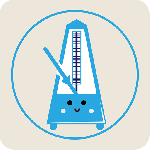最新下载
热门教程
- 1
- 2
- 3
- 4
- 5
- 6
- 7
- 8
- 9
- 10
numpy数组做图片拼接如何实现 numpy数组做图片拼接实现代码
时间:2019-11-08 编辑:袖梨 来源:一聚教程网
本篇文章小编给大家分享一下numpy数组做图片拼接实现代码,小编觉得挺不错的,现在分享给大家供大家参考,有需要的小伙伴们可以来看看。
两种方法拼接
#img = np.vstack((img, img2)) # vstack按垂直方向,hstack按水平方向 img = np.concatenate((img, img2), axis=0) # axis=0 按垂直方向,axis=1 按水平方向
统一图片大小,保证数组维度一致避免拼接失败。 把图片全部调整成第一张图的宽高
def img_size(image_names,width, height):
for i in image_names:
img = cv2.imread(os.path.join(img_path, i))
img_resize = cv2.resize(img, (width, height), interpolation=cv2.INTER_CUBIC)
cv2.imwrite(os.path.join(img_path, i), img_resize)
print(os.path.join(img_path, i))
完整案例,拼接文件夹中的所有图片
import cv2
import os
import numpy as np
def img_size(image_names,width, height):
for i in image_names:
img = cv2.imread(os.path.join(img_path, i))
img_resize = cv2.resize(img, (width, height), interpolation=cv2.INTER_CUBIC)
cv2.imwrite(os.path.join(img_path, i), img_resize)
print(os.path.join(img_path, i))
if __name__ == '__main__':
img_path = r'F:studytest'
image_names = [name for name in os.listdir(img_path) if os.path.splitext(name)[1] == ".jpg"]
img1 = cv2.imread(os.path.join(img_path, image_names[0]))
width, height = img1.shape[:2][::-1]
img_size(image_names,width, height)
img = img1
for i in range(1,len(image_names)):
img_page = image_names[i]
img2 = cv2.imread(os.path.join(img_path, img_page))
#img = np.vstack((img, img2)) # vstack按垂直方向,hstack按水平方向
img = np.concatenate((img, img2), axis=0) # axis=0 按垂直方向,axis=1 按水平方向
cv2.imwrite(os.path.join(img_path,"res.jpg"), img)
# cv2.imshow("img",img)
# cv2.waitKey()
``
相关文章
- Golang ProtoBuf的基本语法详解 10-20
- Python识别MySQL中的冗余索引解析 10-20
- Python+Pygame绘制小球代码展示 10-18
- Python中的数据精度问题介绍 10-18
- Python随机值生成的常用方法介绍 10-18
- python3解压缩.gz文件分析 09-27