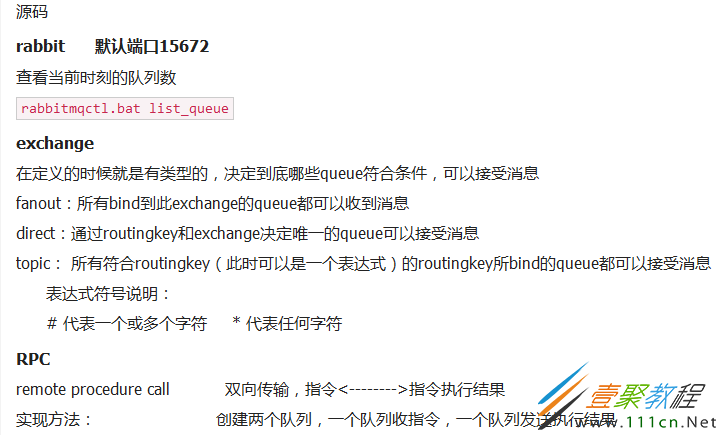最新下载
热门教程
- 1
- 2
- 3
- 4
- 5
- 6
- 7
- 8
- 9
- 10
Python RabbitMQ如何实现简单的进程间通信 Python RabbitMQ实现简单的进程间通信代码示例
时间:2020-07-02 编辑:袖梨 来源:一聚教程网
Python RabbitMQ如何实现简单的进程间通信?本篇文章小编给大家分享一下Python RabbitMQ实现简单的进程间通信代码示例,小编觉得挺不错的,现在分享给大家供大家参考,有需要的小伙伴们可以来看看。
RabbitMQ 消息队列
PY
threading Queue
进程Queue 父进程与子进程,或同一父进程下的多个子进程进行交互
缺点:两个不同Python文件不能通过上面两个Queue进行交互
erlong
基于这个语言创建的一种中间商
win中需要先安装erlong才能使用
rabbitmq_server start
安装 Python module
pip install pika
or
easy_install pika
or
用rabbitmq实现简单的生产者消费者模型
1) rabbit_producer.py
# Author : Xuefeng
import pika
connection = pika.BlockingConnection(pika.Connection.Parameters(
"localhost"
))
# statement a channel
channel = connection.channel()
# create the queue, the name of queue is "hello"
# durable=True can make the queue be exist, although the service have stopped before.
channel.queue_declare(queue="hello", durable=True)
# n RabbitMQ a message can never be sent directly to queue,it always need to go through
channel.basic_publish(exchange = " ",
routing_key = "hello",
body = "Hello world!",
properties = pika.BasicPropreties(
delivery_mode=2, # make the message persistence
)
)
print("[x] sent 'Hello world!'")
connection.close()
2) rabbit_consumer.py
# Author : Xuefeng
import pika
connection = pika.BlockingConnection(pika.Connection.Parameters(
"localhost"
))
# statement a channel
channel = connection.channel()
channel.queue_declare(queue="hello", durable=True)
def callback(ch, method, properties, body):
'''
Handle the recieved data
:param ch: The address of the channel
:param method: Information about the connection
:param properties:
:param body:
:return:
'''
print("------>", ch, method, properties )
print("[x] Recieved %r" % body)
# ack by ourself
ch.basic_ack(delivery_tag = method.delivery_tag)
# follow is for consumer to auto change with the ability
channel.basic_qos(profetch_count=1)
# no_ack = True represent that the message cannot be transfor to next consumer,
# when the current consumer is stop by accident.
channel.basic_consume(callback, # If have recieved message, enable the callback() function to handle the message.
queue = "hello",
no_ack = True)
print("[*] Waiting for messages. To Exit press CTRL+C")
channel.start_consuming()
用rabbitmq中的fanout模式实现广播模式
1) fanout_rabbit_publish.py
# Author : Xuefeng
import pika
import sys
# 广播模式:
# 生产者发送一条消息,所有的开通链接的消费者都可以接收到消息
connection = pika.BlockingConnection(pika.Connection.Parameters(
"localhost"
))
# statement a channel
channel = connection.channel()
channel.exchange_declare(exchange="logs",
type="fanout")
message = ' '.join(sys.argv[1:]) or "info:Hello world!"
channel.basic_publish(
exchange="logs",
routing_key="",
body=message
)
print("[x] Send %r" % message)
connection.close()
2) fanout_rabbit_consumer.py
# Author : Xuefeng
import pika
import sys
connection = pika.BlockingConnection(pika.Connection.Parameters(
"localhost"
))
# statement a channel
channel = connection.channel()
# exclusive 排他,唯一的 随机生成queue
result = channel.queue_declare(exclusive=True)
queue_name = result.method.queue
print("Random queue name:", queue_name)
channel.queue_bind(exchange="logs",
queue=queue_name)
def callback(ch, method, properties, body):
'''
Handle the recieved data
:param ch: The address of the channel
:param method: Information about the connection
:param properties:
:param body:
:return:
'''
print("------>", ch, method, properties )
print("[x] Recieved %r" % body)
# ack by ourself
ch.basic_ack(delivery_tag = method.delivery_tag)
# no_ack = True represent that the message cannot be transfor to next consumer,
# when the current consumer is stop by accident.
channel.basic_consume(callback, # If have recieved message, enable the callback() function to handle the message.
queue = "hello",
no_ack = True)
print("[*] Waiting for messages. To Exit press CTRL+C")
channel.start_consuming()
用rabbitmq中的direct模式实现消息过滤模式
1) direct_rabbit_publisher.py
# Author : Xuefeng
import pika
import sys
# 消息过滤模式:
# 生产者发送一条消息,通过severity优先级来确定是否可以接收到消息
connection = pika.BlockingConnection(pika.Connection.Parameters(
"localhost"
))
# statement a channel
channel = connection.channel()
channel.exchange_declare(exchange="direct_logs",
type="direct")
severity = sys.argv[1] if len(sys.argv) > 1 else "info"
message = ' '.join(sys.argv[2:]) or "info:Hello world!"
channel.basic_publish(
exchange="direct_logs",
routing_key=severity,
body=message
)
print("[x] Send %r:%r" % (severity, message))
connection.close()
2) direct_rabbit_consumer.py
# Author : Xuefeng
import pika
import sys
connection = pika.BlockingConnection(pika.Connection.Parameters(
"localhost"
))
# statement a channel
channel = connection.channel()
channel.exchange_declare(exchange="direct_logs",
type="direct")
# exclusive 排他,唯一的 随机生成queue
result = channel.queue_declare(exclusive=True)
queue_name = result.method.queue
print("Random queue name:", queue_name)
severities = sys.argv[1:]
if not severities:
sys.stderr.write("Usage:%s [info] [warning] [error]n" % sys.argv[0])
sys.exit(1)
for severity in severities:
channel.queue_bind(exchange="direct_logs",
queue=queue_name,
routing_key=severity)
def callback(ch, method, properties, body):
'''
Handle the recieved data
:param ch: The address of the channel
:param method: Information about the connection
:param properties:
:param body:
:return:
'''
print("------>", ch, method, properties )
print("[x] Recieved %r" % body)
# ack by ourself
ch.basic_ack(delivery_tag = method.delivery_tag)
# no_ack = True represent that the message cannot be transfor to next consumer,
# when the current consumer is stop by accident.
channel.basic_consume(callback, # If have recieved message, enable the callback() function to handle the message.
queue = "hello",
no_ack = True)
print("[*] Waiting for messages. To Exit press CTRL+C")
channel.start_consuming()
用rabbitmq中的topic模式实现细致消息过滤模式
1) topic_rabbit_publisher.py
# Author : Xuefeng
import pika
import sys
# 消息细致过滤模式:
# 生产者发送一条消息,通过运行脚本 *.info 等确定接收消息类型进行对应接收
connection = pika.BlockingConnection(pika.Connection.Parameters(
"localhost"
))
# statement a channel
channel = connection.channel()
channel.exchange_declare(exchange="topic_logs",
type="topic")
binding_key = sys.argv[1] if len(sys.argv) > 1 else "info"
message = ' '.join(sys.argv[2:]) or "info:Hello world!"
channel.basic_publish(
exchange="topic_logs",
routing_key=binding_key,
body=message
)
print("[x] Send %r:%r" % (binding_key, message))
connection.close()
2) topic_rabbit_consumer.py
# Author : Xuefeng
import pika
import sys
connection = pika.BlockingConnection(pika.Connection.Parameters(
"localhost"
))
# statement a channel
channel = connection.channel()
channel.exchange_declare(exchange="topic_logs",
type="topic")
# exclusive 排他,唯一的 随机生成queue
result = channel.queue_declare(exclusive=True)
queue_name = result.method.queue
print("Random queue name:", queue_name)
binding_keys = sys.argv[1:]
if not binding_keys:
sys.stderr.write("Usage:%s [info] [warning] [error]n" % sys.argv[0])
sys.exit(1)
for binding_key in binding_keys:
channel.queue_bind(exchange="topic_logs",
queue=queue_name,
routing_key=binding_key)
def callback(ch, method, properties, body):
'''
Handle the recieved data
:param ch: The address of the channel
:param method: Information about the connection
:param properties:
:param body:
:return:
'''
print("------>", ch, method, properties)
print("[x] Recieved %r" % body)
# ack by ourself
ch.basic_ack(delivery_tag=method.delivery_tag)
# no_ack = True represent that the message cannot be transfor to next consumer,
# when the current consumer is stop by accident.
channel.basic_consume(callback, # If have recieved message, enable the callback() function to handle the message.
queue="hello",
no_ack=True)
print("[*] Waiting for messages. To Exit press CTRL+C")
channel.start_consuming()
用rabbitmq实现rpc操作
1) Rpc_rabbit_client.py
# Author : Xuefeng
import pika
import time
import uuid
class FibonacciRpcClient(object):
def __init__(self):
self.connection = pika.BlockingConnection(pika.Connection.Parameters(
"localhost"))
self.channel = self.connection.channel()
result = self.channel.queue_declare(exclusive=True)
self.callback_queue = result.method.queue # 随机的生成一个接收命令执行结果的队列
self.channel.basic_consume(self.on_response, # 只要收到消息就调用
no_ack=True,
queue=self.callback_queue)
def on_response(self, ch, method, props, body):
if self.corr_id == props.correlation_id:
self.response = body
def call(self,n):
self.response = None
self.corr_id = str(uuid.uuid4())
self.channel.basic_publish(
exchange="",
routing_key="rpc_queue",
properties=pika.BasicPropreties(
rely_to=self.callback_queue,
correlation_id=self.corr_id # 通过随机生成的ID来验证指令执行结果与指令的匹配性
),
body=str(n)
)
while self.response is None:
self.connection.process_data_events() # 非阻塞版的start_consume,有没有消息都继续
print("no message...")
time.sleep(0.5)
return int(self.response)
fibonacci_rcp = FibonacciRpcClient()
print("[x] Requesting fib(30)")
response = fibonacci_rcp.call(30)
print("[x] Rec %r" % response)
2) Rpc_rabbit_server.py
# Author : Xuefeng
import pika
import sys
connection = pika.BlockingConnection(pika.Connection.Parameters(
"localhost"
))
# statement a channel
channel = connection.channel()
channel.queue_declare(queue="rpc_queue")
def fib(n):
if n == 0:
return 0
elif n == 1:
return 1
else:
return fib(n-1)+fib(n-2)
def on_request(ch, method, props, body):
n = int(body)
print("[.] fib(%s)" % n)
response = fib(n)
ch.basic_publish(
exchange="",
routing_key=props.rely_to,
properties=pika.BasicPropreties(correlation_id=
props.correlation),
body = str(body)
)
ch.basic_ack(delivery_tag=method.delivery_tag)
channel.basic_qos(prefetch_count=1)
channel.basic_consume(on_request, queue="rpc_queue")
print("[x] Awaiting RPC requests")
channel.start_consumeing()
channel.exchange_declare(exchange="direct_logs",
type="direct")
# exclusive 排他,唯一的 随机生成queue
result = channel.queue_declare(exclusive=True)
queue_name = result.method.queue
print("Random queue name:", queue_name)
severities = sys.argv[1:]
相关文章
- Golang ProtoBuf的基本语法详解 10-20
- Python识别MySQL中的冗余索引解析 10-20
- Python+Pygame绘制小球代码展示 10-18
- Python中的数据精度问题介绍 10-18
- Python随机值生成的常用方法介绍 10-18
- python3解压缩.gz文件分析 09-27