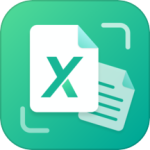最新下载
热门教程
- 1
- 2
- 3
- 4
- 5
- 6
- 7
- 8
- 9
- 10
python使用三引号时容易犯的小错误代码解析
时间:2020-10-21 编辑:袖梨 来源:一聚教程网
本篇文章小编给大家分享一下python使用三引号时容易犯的小错误代码解析,文章代码介绍的很详细,小编觉得挺不错的,现在分享给大家供大家参考,有需要的小伙伴们可以来看看。
请看如下代码,执行后,思考生成的两个二维码为什么不一样?
# -*- coding:utf-8 -*-
from tkinter import *
from tkinter import ttk
from PIL import ImageTk
import qrcode
class QRcodeImage(object):
'''生成二维码图片类'''
def __init__(self, content, fcolor=None, bcolor=None, size=None):
'''
参数说明:
content:二维码图片的文本内容
fcolor:二维码图片的前景色
bcolor:二维码图片的背景色
size:二维码大小
'''
qr = qrcode.QRCode(version=2,
error_correction=qrcode.constants.ERROR_CORRECT_L, #容错率
box_size=8,
border=2) # 实例化QRCode类,得到qr对象
qr.add_data(content) # 二维码内容添加到图片中
qr.make(fit=True) # 图片中的二维码大小自适应,以保证二维码内容能完整绘制
if fcolor == None: fcolor = 'black' #默认前景色为黑色
if bcolor == None:bcolor = 'white' #默认背景色为白色
img = qr.make_image(fill_color=fcolor,
back_color=bcolor) #生成彩色二维码图片
img = img.convert(mode="RGBA") # 将图片的模式转换为彩色透明模式
if size == None: size = 150 #默认图片大小
self.img = img.resize((size, size))
def getPhotoImage(self):
'''转换为PhotoImage'''
tkimg = ImageTk.PhotoImage(self.img)
return tkimg
def cvfill():
cv.create_window(200, 50, window=lbimg1, , ,
anchor=NW,
)
cv.create_window(50, 50, window=lbimg2, , ,
anchor=NW,
)
global img1
img1 = QRcodeImage(content).getPhotoImage()
lbimg1.config(image=img1)
content1='''BEGIN:VCARD
FN:steven
TITLE:Drector
TEL;TYPE=CELL:15201011234
NOTE:
END:VCARD '''
global img2
img2=QRcodeImage(content1).getPhotoImage()
lbimg2.config(image=img2)
root = Tk()
cv = Canvas(root, , , bg='#F0F8FF',
highlightbackground='gold',
highlightthickness=2,
)
cv.pack(pady=10)
lbimg1 = Label()
lbimg2 = Label()
content='''BEGIN:VCARD
FN:steven
TITLE:Drector
TEL;TYPE=CELL:15201011234
NOTE:
END:VCARD '''
cvfill()
mainloop()
执行上述代码,结果如下图所示:
明显两个二维码图片不同,而出现这样的差异的原因就出现在全局变量content和局部变量content1的赋值上。
content的赋值后的结果为:
content = BEGIN:VCARDnFN:stevennTITLE:DrectornTEL;TYPE=CELL:15201011234nNOTE:nEND:VCARD
而content1的赋值后的结果为:
content1 = BEGIN:VCARDn FN:stevenn TITLE:Drectorn TEL;TYPE=CELL:15201011234n NOTE:n END:VCARD
明显content和content1的值的内容不一样,content1多了很多空格字符。造成这样结果的原因就是因为在函数cvfill()中,三引号'''中的内容从第二行开始进行了缩进,导致增加了很多缩进的空格,这是很容易犯的一个小错误,并且不易被注意到。
相关文章
- Golang ProtoBuf的基本语法详解 10-20
- Python识别MySQL中的冗余索引解析 10-20
- Python+Pygame绘制小球代码展示 10-18
- Python中的数据精度问题介绍 10-18
- Python随机值生成的常用方法介绍 10-18
- python3解压缩.gz文件分析 09-27