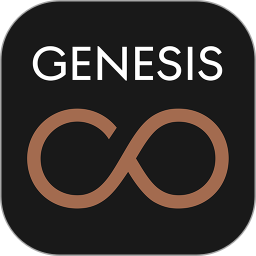最新下载
热门教程
- 1
- 2
- 3
- 4
- 5
- 6
- 7
- 8
- 9
- 10
WP8中手电筒应用源码实例
时间:2015-05-28 编辑:简简单单 来源:一聚教程网
或许很多人都想到,可以利用手机上摄像头的闪光灯做手电筒,当然,有利必有害,每次使用的时间不要过长,几分钟一般不会有什么问题,如果时间太长,难保会有损伤。
以往的方案是调用视频录制功能来开始录制视频,同时打开摄像灯,就能做出手电筒了。
其实啊,在8.1中,从RT库移植过来的MediaCapture类(位于Windows.Media.Capture命名空间)可以在不录制视频的时候打开摄像灯。
也就是说,不需要调用StartRecordToXXX方法来开始录制,而是直接把摄像灯打开就行了,这样既不用写文件也不用消耗内存。大概思路我给大家说说。
1、初始化MediaCapture组件,这一步肯定不能少的;
2、MediaCapture类有一个VideoDeviceController属性,可以返回VideoDeviceController实例;
3、返回的VideoDeviceController实例有一个TorchControl属性,可以返回一个TorchControl实例;
4、TorchControl类有个Enabled属性,设置为true时,摄像灯就打开了,不必等开始录制它就会打开,如果设置为false,摄像灯就会关闭。
聪明的你,一定明白了,对啊,就是这样。
有人会问了,不是FlashControl吗,不是Flash是闪光灯,就是拍照片的时候闪一下那个,Flash只能闪一下,而手电筒是要持续亮着的,因此不能用Flash。
好,有了原理,要实现就看动手了。
这里我将初始化MediaCapture,清理MediaCapture,打开/关闭摄像灯等操作都封装起来。
internal static class CaptureOperator
{
#region 私有字段
static MediaCapture m_capture = null;
static bool m_istorchOpened = false;
static bool m_iscaptureCreated = false;
#endregion
#region 属性
///
/// 指示摄像是否已打开
///
public static bool IsTorchOpened
{
get { return m_istorchOpened; }
}
///
/// 指示MediaCapture是否已初始化
///
public static bool IsCaptureCreated
{
get { return m_iscaptureCreated; }
}
#endregion
#region 方法
///
/// 初始化捕捉对象
///
public async static Task CreateCaptureAsync ()
{
// 找出后置摄像头,一般闪光灯在后置摄像头上
DeviceInformation backCapture = (from d in await GetCaptureDeviceseAsync() where d.EnclosureLocation.Panel == Panel.Back select d).FirstOrDefault();
if (backCapture != null)
{
MediaCaptureInitializationSettings settings = new MediaCaptureInitializationSettings();
settings.VideoDeviceId = backCapture.Id; //设备ID
settings.StreamingCaptureMode = StreamingCaptureMode.Video;
settings.PhotoCaptureSource = PhotoCaptureSource.Auto;
// 初始化
m_capture = new MediaCapture();
await m_capture.InitializeAsync(settings);
m_iscaptureCreated = true;
}
}
///
/// 获取摄像头设备列表(前置,后置摄像头)
///
///
private async static Task
{
var dvs = await DeviceInformation.FindAllAsync(DeviceClass.VideoCapture);
return dvs.ToArray();
}
///
/// 清理捕捉对象
///
///
public static void CleanupCaptureAsync ()
{
if (m_capture != null)
{
m_capture.Dispose();
m_capture = null;
m_iscaptureCreated = false;
}
}
public static void OpenTorch ()
{
// 开闪光灯
var vdcontrol = m_capture.VideoDeviceController.TorchControl;
if (vdcontrol.Supported)
{
vdcontrol.Enabled = true;
m_istorchOpened = true;
}
}
public static void CloseTorch ()
{
// 关闭闪光灯
var torch = m_capture.VideoDeviceController.TorchControl;
if (torch.Supported)
{
torch.Enabled = false;
m_istorchOpened = false;
}
}
#endregion
}
其他的与前面我给大家分享过的“解决调用摄像头时死机”的代码一样,都是一个思路。重点是看:
// 开摄像灯
var vdcontrol = m_capture.VideoDeviceController.TorchControl;
if (vdcontrol.Supported)
{
vdcontrol.Enabled = true;
m_istorchOpened = true;
}
……
// 关闭摄像灯
var torch = m_capture.VideoDeviceController.TorchControl;
if (torch.Supported)
{
torch.Enabled = false;
m_istorchOpened = false;
}
这才是手电筒的关键代码。
另外一点,我前面也说过,在应用程序挂起或关闭时一定要把MediaCapture对象Dispose掉,不然系统资源被占用,会导致卡死。当应用程序继续运行重新初始化。
public App()
{
this.InitializeComponent();
this.Suspending += this.OnSuspending;
this.Resuming += this.OnResuming;
this.UnhandledException += App_UnhandledException;
}
void App_UnhandledException ( object sender, UnhandledExceptionEventArgs e )
{
System.Diagnostics.Debug.WriteLine(e.Exception.Message);
CaptureOperator.CleanupCaptureAsync();
}
private async void OnResuming ( object sender, object e )
{
await CaptureOperator.CreateCaptureAsync();
}
private void OnSuspending(object sender, SuspendingEventArgs e)
{
var deferral = e.SuspendingOperation.GetDeferral();
// TODO: 保存应用程序状态并停止任何后台活动
CaptureOperator.CleanupCaptureAsync();
deferral.Complete();
}
相关文章
- mybatis基本实例详解 08-03
- C语言 makefile学习及实现实例 08-01
- ps玻璃杯子制作实例 07-26
- Python编程之event对象的用法实例分析 07-20
- 详解Java CountDownLatch完成异步回调实例 07-18
- 数码单反怎么摄影 数码单反实例教程 07-13