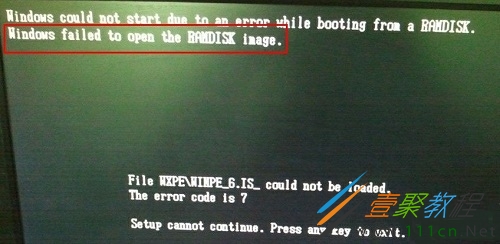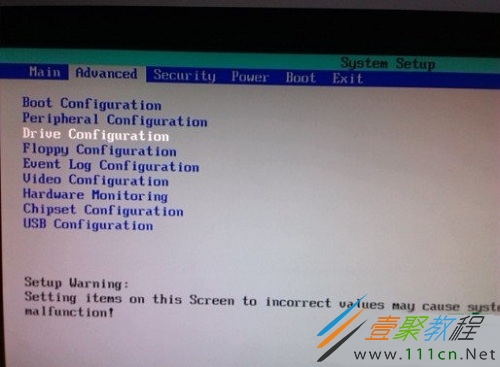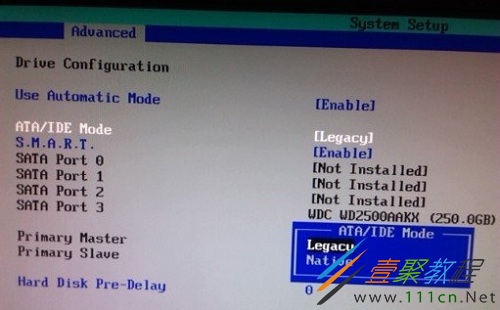最新下载
热门教程
- 1
- 2
- 3
- 4
- 5
- 6
- 7
- 8
- 9
- 10
电脑装系统后开机提示“windows failed to open the ramdisk image”解决方法
时间:2019-12-02 编辑:顺其自然 来源:一聚教程网
电脑装系统后开机提示“windows failed to open the ramdisk image”怎么办?装系统时出现问题是在所难免的,有些问题好解决,但有些问题就不好解决了。最近有用户反应,U盘重装系统后电脑开机出现提示“windows failed to open the ramdisk image”应该如何解决?下面小编就为大家带来相关的解决方法,感兴趣的朋友就来一聚教程网参考一下吧!
如上图所示就是在安装完系统后重启电脑时出现的提示:
Windows could not start due to an error while booting from a RAMDISK.
Windows failed to open the RAMDISK image.
File WXPEWINPE_6.IS_could not be loaded.
The error code is 7
Setup cannot continue.Press any key to exit.
原因分析:
出现这一现象的主要原因是因为硬盘模式错误所导致的。
解决方案:
开启电脑进入bios修改硬盘模式
在修改完硬盘模式重装系统后要将硬盘模式改回来,否则在重启计算机的时候可能会出现蓝屏的情况。
相关文章
- win11内核隔离和内存完整性介绍 10-31
- win10全屏缩放设置教程 10-31
- win10系统备份出错解决教程 10-31
- win10打开软件每次都要询问解决教程 10-31
- win10更新驱动后设备出现异常解决教程 10-31
- win10一直提示找到可能不需要的应用解决教程 10-31