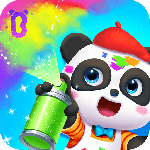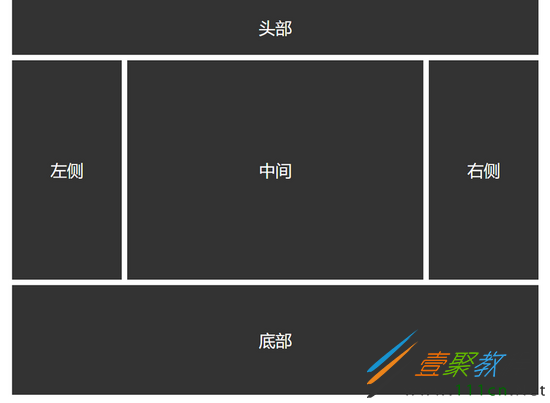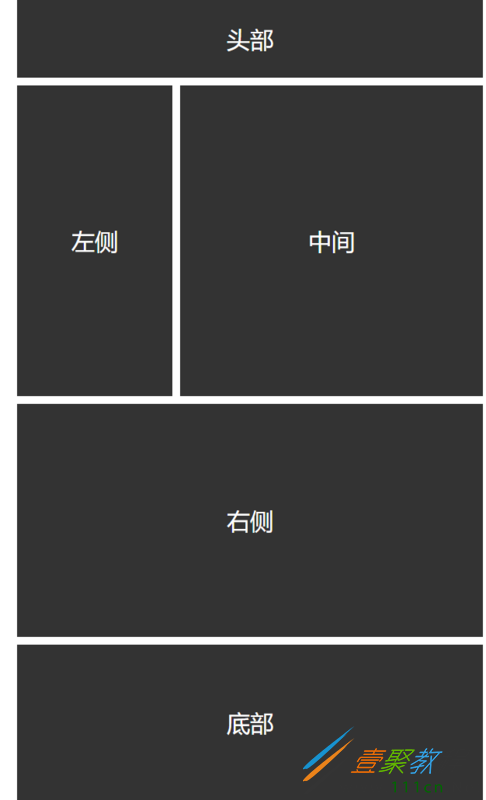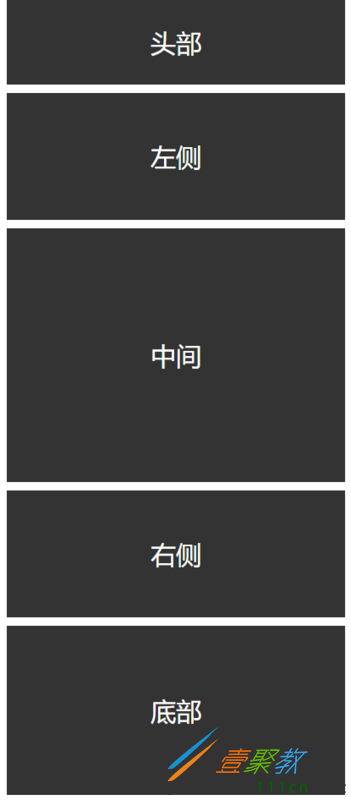最新下载
热门教程
- 1
- 2
- 3
- 4
- 5
- 6
- 7
- 8
- 9
- 10
CSS网页响应式布局实现自动适配Pc/Pad/Phone设备代码实例
时间:2020-02-19 编辑:袖梨 来源:一聚教程网
本篇文章小编给大家分享一下CSS网页响应式布局实现自动适配Pc/Pad/Phone设备代码实例,小编觉得挺不错的,现在分享给大家供大家参考,有需要的小伙伴们可以来看看。
前言
现在的设备很多,有PC、iPad、手机、智能手表、智能电视。如果没有响应式布局,那么电脑网页在手机或者ipad上显示,是体验非常差,操作不方便,视觉疲劳的,所以我们开发网页要做好响应式布局。
index
响应式布局
css" href="style.css">
头部
左侧
中间
右侧
CSS
*{
margin: 0;
padding: 0;
}
/*适应PC端 宽度大于1000px*/
@media screen and (min-) {
#content{
margin:0 auto;
}
#header{
width: 100%;
line-
float: left;
background: #333;
color: #fff;
text-align: center;
font-size: 30px;
margin-bottom: 10px;
}
#left{
line-
text-align: center;
background: #333;
float: left;
font-size: 30px;
color: #fff;
margin-right: 10px;
}
#center{
line-
text-align: center;
background: #333;
float: left;
font-size: 30px;
color: #fff;
}
#right{
line-
text-align: center;
background: #333;
float: right;
font-size: 30px;
color: #fff;
}
#footer{
background: #333;
color: #fff;
line-
font-size: 30px;
text-align: center;
float: left;
margin-top: 10px;
}
}
/*适应pad端 宽度在640-1000之间*/
@media screen and (min-) and (max-) {
#content{
margin:0 auto;
}
#header{
width: 100%;
line-
float: left;
background: #333;
color: #fff;
text-align: center;
font-size: 30px;
margin-bottom: 10px;
}
#left{
line-
text-align: center;
background: #333;
float: left;
font-size: 30px;
color: #fff;
margin-right: 10px;
}
#center{
line-
text-align: center;
background: #333;
float: left;
font-size: 30px;
color: #fff;
}
#right{
line-
text-align: center;
background: #333;
float: left;
font-size: 30px;
color: #fff;
margin-top: 10px;
}
#footer{
background: #333;
color: #fff;
line-
font-size: 30px;
text-align: center;
float: left;
margin-top: 10px;
}
}
/*适应移动端 宽度小于640*/
@media screen and (max-){
#content{
margin:0 auto;
}
#header{
width: 100%;
line-
float: left;
background: #333;
color: #fff;
text-align: center;
font-size: 30px;
margin-bottom: 10px;
}
#left{
width: 100%;
line-
text-align: center;
background: #333;
float: left;
font-size: 30px;
color: #fff;
margin-bottom: 10px;
}
#center{
width: 100%;
line-
text-align: center;
background: #333;
float: left;
font-size: 30px;
color: #fff;
}
#right{
width: 100%;
line-
text-align: center;
background: #333;
float: left;
font-size: 30px;
color: #fff;
margin-top: 10px;
}
#footer{
width: 100%;
background: #333;
color: #fff;
line-
font-size: 30px;
text-align: center;
float: left;
margin-top: 10px;
}
}
通过@media screen and (限制范围) 来控制网页的布局,例如
min-width代表最小的限制,max-width代表最大的限制。
PC端
Pad端
Phone端
相关文章
- CSS 鼠标点击拖拽效果代码展示 10-31
- CSS使用SVG实现动态分布的圆环发散路径动画教程 10-31
- CSS组合选择器解析 10-26
- css带搜索导航栏的代码展示 10-26
- css复合选择器的具体使用方法介绍 10-26
- css三列自适应布局教程 10-26