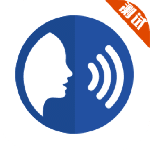最新下载
热门教程
- 1
- 2
- 3
- 4
- 5
- 6
- 7
- 8
- 9
- 10
MySQL中json字段操作方法代码实例
时间:2020-11-06 编辑:袖梨 来源:一聚教程网
本篇文章小编给大家分享一下MySQL中json字段操作方法代码实例,文章代码介绍的很详细,小编觉得挺不错的,现在分享给大家供大家参考,有需要的小伙伴们可以来看看。
从例子看起:
mysql> create table test1(id int,info json);
Query OK, 0 rows affected (0.02 sec)
mysql> insert into test1 values (1,'{"name":"yeyz","age":26}'),(2,'{"name":"zhangsan","age":30}'),(3,'{"name":"lisi","age":35}');
Query OK, 3 rows affected (0.02 sec)
Records: 3 Duplicates: 0 Warnings: 0
mysql> select * from test1;
+------+---------------------------------+
| id | info |
+------+---------------------------------+
| 1 | {"age": 26, "name": "yeyz"} |
| 2 | {"age": 30, "name": "zhangsan"} |
| 3 | {"age": 35, "name": "lisi"} |
+------+---------------------------------+
3 rows in set (0.00 sec)
首先我们创建了一个表test1,其中id是int字段,info是json字段,插入了三条数据,如上:
mysql> select * from test1 where json_extract(info,"$.age")>=30;
+------+---------------------------------+
| id | info |
+------+---------------------------------+
| 2 | {"age": 30, "name": "zhangsan"} |
| 3 | {"age": 35, "name": "lisi"} |
+------+---------------------------------+
2 rows in set (0.00 sec)
我们可以通过json_extract的方法得到json中的内容。其中:
1、$符号代表的是json的根目录,
2、我们使用$.age相当于取出来了json中的age字段,
3、当然,在函数最前面,应该写上字段名字info
下面来看json中常用的函数:
a、json_valid判断是否是json字段,如果是,返回1,如果不是,返回0
mysql> select json_valid(2);
+---------------+
| json_valid(2) |
+---------------+
| 0 |
+---------------+
1 row in set (0.01 sec)
mysql> select json_valid('{"num":2}');
+-------------------------+
| json_valid('{"num":2}') |
+-------------------------+
| 1 |
+-------------------------+
1 row in set (0.00 sec)
mysql> select json_valid('2');
+-----------------+
| json_valid('2') |
+-----------------+
| 1 |
+-----------------+
1 row in set (0.00 sec)
mysql> select json_valid('name');
+--------------------+
| json_valid('name') |
+--------------------+
| 0 |
+--------------------+
1 row in set (0.00 sec)
这里需要注意的是,如果传入了字符串2,那么,返回结果是1
b、json_keys传回执行json字段最上一层的key值
mysql> select json_keys('{"name":"yeyz","score":100}');
+------------------------------------------+
| json_keys('{"name":"yeyz","score":100}') |
+------------------------------------------+
| ["name", "score"] |
+------------------------------------------+
1 row in set (0.01 sec)
mysql> select json_keys('{"name":"yeyz","score":{"math":100,"English":95}}');
+----------------------------------------------------------------+
| json_keys('{"name":"yeyz","score":{"math":100,"English":95}}') |
+----------------------------------------------------------------+
| ["name", "score"] |
+----------------------------------------------------------------+
1 row in set (0.00 sec)
#如果有多层,可以在最后面使用$的方法,拿到其中的某一层的目录
mysql> select json_keys('{"name":"yeyz","score":{"math":100,"English":95}}','$.score');
+--------------------------------------------------------------------------+
| json_keys('{"name":"yeyz","score":{"math":100,"English":95}}','$.score') |
+--------------------------------------------------------------------------+
| ["math", "English"] |
+--------------------------------------------------------------------------+
1 row in set (0.00 sec)
c、json_length函数,返回最上一层的key个数,如果想取到中间的某一层,则可以使用$的方法,如下:
mysql> select json_length('{"name":"yeyz","score":{"math":100,"English":95},"age":26}');
+---------------------------------------------------------------------------+
| json_length('{"name":"yeyz","score":{"math":100,"English":95},"age":26}') |
+---------------------------------------------------------------------------+
| 3 |
+---------------------------------------------------------------------------+
1 row in set (0.00 sec)
mysql> select json_length('{"name":"yeyz","score":{"math":100,"English":95},"age":26}','$.score');
+-------------------------------------------------------------------------------------+
| json_length('{"name":"yeyz","score":{"math":100,"English":95},"age":26}','$.score') |
+-------------------------------------------------------------------------------------+
| 2 |
+-------------------------------------------------------------------------------------+
1 row in set (0.00 sec)
d、json_depth函数,json文件的深度,测试例子如下:
mysql> select json_depth('{"aaa":1}'),json_depth('{}');
+-------------------------+------------------+
| json_depth('{"aaa":1}') | json_depth('{}') |
+-------------------------+------------------+
| 2 | 1 |
+-------------------------+------------------+
1 row in set (0.00 sec)
mysql> select json_depth('{"name":"yeyz","score":{"math":100,"English":95},"age":26}');
+--------------------------------------------------------------------------+
| json_depth('{"name":"yeyz","score":{"math":100,"English":95},"age":26}') |
+--------------------------------------------------------------------------+
| 3 |
+--------------------------------------------------------------------------+
1 row in set (0.00 sec)
这里需要注意的是,形如{'aa':1}这种形式的json,其深度是2
e、json_contains_path函数检索json中是否有一个或者多个成员。
mysql> set @j='{"a":1,"b":2,"c":{"d":4}}';
Query OK, 0 rows affected (0.00 sec)
#one的意思是只要包含一个成员,就返回1
mysql> select json_contains_path(@j,'one','$.a','$.e');
+------------------------------------------+
| json_contains_path(@j,'one','$.a','$.e') |
+------------------------------------------+
| 1 |
+------------------------------------------+
1 row in set (0.00 sec)
#all的意思是所有的成员都包含,才返回1
mysql> select json_contains_path(@j,'all','$.a','$.e');
+------------------------------------------+
| json_contains_path(@j,'all','$.a','$.e') |
+------------------------------------------+
| 0 |
+------------------------------------------+
1 row in set (0.01 sec)
mysql> select json_contains_path(@j,'one','$.c.d');
+--------------------------------------+
| json_contains_path(@j,'one','$.c.d') |
+--------------------------------------+
| 1 |
+--------------------------------------+
1 row in set (0.00 sec)
mysql> select json_contains_path(@j,'one','$.a.d');
+--------------------------------------+
| json_contains_path(@j,'one','$.a.d') |
+--------------------------------------+
| 0 |
+--------------------------------------+
1 row in set (0.00 sec)
f、json_type函数,判断json中的成员的类型,需要和json_extract结合起来使用。
mysql> select * from test1;
+------+---------------------------------+
| id | info |
+------+---------------------------------+
| 1 | {"age": 26, "name": "yeyz"} |
| 2 | {"age": 30, "name": "zhangsan"} |
| 3 | {"age": 35, "name": "lisi"} |
+------+---------------------------------+
3 rows in set (0.00 sec)
#判断name的类型
mysql> select json_type(json_extract(info,"$.name")) from test1;
+----------------------------------------+
| json_type(json_extract(info,"$.name")) |
+----------------------------------------+
| STRING |
| STRING |
| STRING |
+----------------------------------------+
3 rows in set (0.00 sec)
#判断age的类型
mysql> select json_type(json_extract(info,"$.age")) from test1;
+---------------------------------------+
| json_type(json_extract(info,"$.age")) |
+---------------------------------------+
| INTEGER |
| INTEGER |
| INTEGER |
+---------------------------------------+
3 rows in set (0.00 sec)
#判断name和age组合起来的类型,可以看到是array
mysql> select json_type(json_extract(info,"$.name","$.age")) from test1;
+------------------------------------------------+
| json_type(json_extract(info,"$.name","$.age")) |
+------------------------------------------------+
| ARRAY |
| ARRAY |
| ARRAY |
+------------------------------------------------+
3 rows in set (0.00 sec)
g、*的作用,所有的值,看下面的例子。
{
"a":1,
"b":2,
"c":
{
"d":4
}
"e":
{
"d":
{
"ddd":
"5"
}
}
}
mysql> set @j='{"a":1,"b":2,"c":{"d":4},"e":{"d":{"ddd":"5"}}}';
Query OK, 0 rows affected (0.00 sec)
#所有成员
mysql> select json_extract(@j,'$.*');
+---------------------------------------+
| json_extract(@j,'$.*') |
+---------------------------------------+
| [1, 2, {"d": 4}, {"d": {"ddd": "5"}}] |
+---------------------------------------+
1 row in set (0.00 sec)
#所有成员中的d成员
mysql> select json_extract(@j,'$.*.d');
+--------------------------+
| json_extract(@j,'$.*.d') |
+--------------------------+
| [4, {"ddd": "5"}] |
+--------------------------+
1 row in set (0.00 sec)
-
上一个: Mysql删除数据以及数据表方法代码实例
相关文章
- MySQL登录、访问及退出操作解析 10-18
- sql语句 update字段null不能用is null问题解析 09-28
- SQL Server ISNULL 不生效原因及解决分析 09-28
- 关于if exists的用法及说明分析 09-28
- Mysql删除某个字段的最后四个字符 09-26
- mysql多个字段最大最小值介绍 09-26