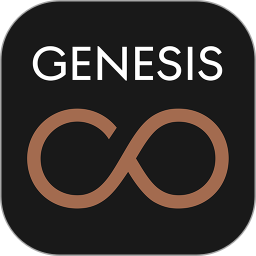最新下载
热门教程
- 1
- 2
- 3
- 4
- 5
- 6
- 7
- 8
- 9
- 10
SpringSecurity注销设置代码方法
时间:2022-09-06 编辑:袖梨 来源:一聚教程网
本篇文章小编给大家分享一下SpringSecurity注销设置代码方法,文章代码介绍的很详细,小编觉得挺不错的,现在分享给大家供大家参考,有需要的小伙伴们可以来看看。
Spring Security中也提供了默认的注销配置,在开发时也可以按照自己需求对注销进行个性化定制
开启注销 默认开启
package com.example.config;
import com.example.handler.MyAuthenticationFailureHandler;
import com.example.handler.MyAuthenticationSuccessHandler;
import org.springframework.context.annotation.Configuration;
import org.springframework.security.config.annotation.web.builders.HttpSecurity;
import org.springframework.security.config.annotation.web.configuration.WebSecurityConfigurerAdapter;
@Configuration
public class WebSecurityConfigurer extends WebSecurityConfigurerAdapter {
@Override
public void configure(HttpSecurity http) throws Exception {
//【注意事项】放行资源要放在前面,认证的放在后面
http.authorizeRequests()
.mvcMatchers("/index").permitAll() //代表放行index的所有请求
.mvcMatchers("/loginHtml").permitAll() //放行loginHtml请求
.anyRequest().authenticated()//代表其他请求需要认证
.and()
.formLogin()//表示其他需要认证的请求通过表单认证
//loginPage 一旦你自定义了这个登录页面,那你必须要明确告诉SpringSecurity日后哪个url处理你的登录请求
.loginPage("/loginHtml")//用来指定自定义登录界面,不使用SpringSecurity默认登录界面 注意:一旦自定义登录页面,必须指定登录url
//loginProcessingUrl 这个doLogin请求本身是没有的,因为我们只需要明确告诉SpringSecurity,日后只要前端发起的是一个doLogin这样的请求,
//那SpringSecurity应该把你username和password给捕获到
.loginProcessingUrl("/doLogin")//指定处理登录的请求url
.usernameParameter("uname") //指定登录界面用户名文本框的name值,如果没有指定,默认属性名必须为username
.passwordParameter("passwd")//指定登录界面密码密码框的name值,如果没有指定,默认属性名必须为password
// .successForwardUrl("/index")//认证成功 forward 跳转路径,forward代表服务器内部的跳转之后,地址栏不变 始终在认证成功之后跳转到指定请求
// .defaultSuccessUrl("/index")//认证成功 之后跳转,重定向 redirect 跳转后,地址会发生改变 根据上一保存请求进行成功跳转
.successHandler(new MyAuthenticationSuccessHandler()) //认证成功时处理 前后端分离解决方案
// .failureForwardUrl("/loginHtml")//认证失败之后 forward 跳转
// .failureUrl("/login.html")//认证失败之后 redirect 跳转
.failureHandler(new MyAuthenticationFailureHandler())//用来自定义认证失败之后处理 前后端分离解决方案
.and()
.logout()
.logoutUrl("/logout") //指定注销登录url 默认请求方式必须:GET
.invalidateHttpSession(true) //会话失效 默认值为true,可不写
.clearAuthentication(true) //清除认证标记 默认值为true,可不写
.logoutSuccessUrl("/loginHtml") //注销成功之后跳转页面
.and()
.csrf().disable(); //禁止csrf 跨站请求保护
}
}
通过logout()方法开启注销配置
logoutUrl指定退出登录请求地址,默认是GET请求,路径为/logout
invalidateHttpSession 退出时是否是session失效,默认值为true
clearAuthentication 退出时是否清除认证信息,默认值为true
logoutSuccessUrl 退出登录时跳转地址
测试
先访问http://localhost:8080/hello,会自动跳转到http://localhost:8080/loginHtml登录界面,输入用户名和密码,地址栏会变化为:http://localhost:8080/doLogin,然后重新访问http://localhost:8080/hello,此时可以看到hello的数据,表示登录认证成功然后访问http://localhost:8080/logout,会自动跳转到http://localhost:8080/loginHtml登录页面,然后在访问http://localhost:8080/hello,发现会跳转到http://localhost:8080/loginHtml登录界面,表示后端认定你未登录了,需要你登录认证
配置多个注销登录请求
如果项目中也有需要,开发者还可以配置多个注销登录的请求,同时还可以指定请求的方法
新增退出controller
package com.example.controller;
import org.springframework.stereotype.Controller;
import org.springframework.web.bind.annotation.RequestMapping;
@Controller
public class LogoutController {
@RequestMapping("/logoutHtml")
public String logout(){
return "logout";
}
}
新增退出界面
logout.html
注销
注销
修改配置信息
package com.example.config;
import com.example.handler.MyAuthenticationFailureHandler;
import com.example.handler.MyAuthenticationSuccessHandler;
import org.springframework.context.annotation.Configuration;
import org.springframework.security.config.annotation.web.builders.HttpSecurity;
import org.springframework.security.config.annotation.web.configuration.WebSecurityConfigurerAdapter;
import org.springframework.security.web.util.matcher.AntPathRequestMatcher;
import org.springframework.security.web.util.matcher.OrRequestMatcher;
@Configuration
public class WebSecurityConfigurer extends WebSecurityConfigurerAdapter {
@Override
public void configure(HttpSecurity http) throws Exception {
//【注意事项】放行资源要放在前面,认证的放在后面
http.authorizeRequests()
.mvcMatchers("/index").permitAll() //代表放行index的所有请求
.mvcMatchers("/loginHtml").permitAll() //放行loginHtml请求
.anyRequest().authenticated()//代表其他请求需要认证
.and()
.formLogin()//表示其他需要认证的请求通过表单认证
//loginPage 一旦你自定义了这个登录页面,那你必须要明确告诉SpringSecurity日后哪个url处理你的登录请求
.loginPage("/loginHtml")//用来指定自定义登录界面,不使用SpringSecurity默认登录界面 注意:一旦自定义登录页面,必须指定登录url
//loginProcessingUrl 这个doLogin请求本身是没有的,因为我们只需要明确告诉SpringSecurity,日后只要前端发起的是一个doLogin这样的请求,
//那SpringSecurity应该把你username和password给捕获到
.loginProcessingUrl("/doLogin")//指定处理登录的请求url
.usernameParameter("uname") //指定登录界面用户名文本框的name值,如果没有指定,默认属性名必须为username
.passwordParameter("passwd")//指定登录界面密码密码框的name值,如果没有指定,默认属性名必须为password
// .successForwardUrl("/index")//认证成功 forward 跳转路径,forward代表服务器内部的跳转之后,地址栏不变 始终在认证成功之后跳转到指定请求
// .defaultSuccessUrl("/index")//认证成功 之后跳转,重定向 redirect 跳转后,地址会发生改变 根据上一保存请求进行成功跳转
.successHandler(new MyAuthenticationSuccessHandler()) //认证成功时处理 前后端分离解决方案
// .failureForwardUrl("/loginHtml")//认证失败之后 forward 跳转
// .failureUrl("/login.html")//认证失败之后 redirect 跳转
.failureHandler(new MyAuthenticationFailureHandler())//用来自定义认证失败之后处理 前后端分离解决方案
.and()
.logout()
// .logoutUrl("/logout") //指定注销登录url 默认请求方式必须:GET
.logoutRequestMatcher(new OrRequestMatcher(
new AntPathRequestMatcher("/aa","GET"),
new AntPathRequestMatcher("/bb","POST")
)
)
.invalidateHttpSession(true) //会话失效 默认值为true,可不写
.clearAuthentication(true) //清除认证标记 默认值为true,可不写
.logoutSuccessUrl("/loginHtml") //注销成功之后跳转页面
.and()
.csrf().disable(); //禁止csrf 跨站请求保护
}
}
测试
GET /aa 跟上面测试方法一样
POST /bb
先访问http://localhost:8080/hello,会自动跳转到http://localhost:8080/loginHtml登录界面,输入用户名和密码,地址栏会变化为:http://localhost:8080/doLogin,然后重新访问http://localhost:8080/hello,此时可以看到hello的数据,表示登录认证成功然后访问http://localhost:8080/logoutHtml,会跳出注销页面,点击“注销”按钮,会返回到http://localhost:8080/loginHtml登录界面,再重新访问http://localhost:8080/hello,发现会跳转到http://localhost:8080/loginHtml登录界面,表示注销成功,需要重新登录。
前后端分离注销配置
如果是前后端分离开发,注销成功之后就不需要页面跳转了,只需要将注销成功的信息返回前端即可,此时我们可以通过自定义LogoutSuccessHandler实现来返回内容注销之后信息
添加handler
package com.example.handler;
import com.fasterxml.jackson.databind.ObjectMapper;
import org.springframework.security.core.Authentication;
import org.springframework.security.web.authentication.logout.LogoutSuccessHandler;
import javax.servlet.ServletException;
import javax.servlet.http.HttpServletRequest;
import javax.servlet.http.HttpServletResponse;
import java.io.IOException;
import java.util.HashMap;
import java.util.Map;
/**
* 自定义注销成功之后处理
*/
public class MyLogoutSuccessHandler implements LogoutSuccessHandler {
@Override
public void onLogoutSuccess(HttpServletRequest request, HttpServletResponse response, Authentication authentication) throws IOException, ServletException {
Map result = new HashMap<>();
result.put("msg","注销成功,当前认证对象为:"+authentication);
result.put("status",200);
result.put("authentication",authentication);
response.setContentType("application/json;charset=UTF-8");
String s = new ObjectMapper().writeValueAsString(result);
response.getWriter().println(s);
}
}
修改配置信息
logoutSuccessHandler
package com.example.config;
import com.example.handler.MyAuthenticationFailureHandler;
import com.example.handler.MyAuthenticationSuccessHandler;
import com.example.handler.MyLogoutSuccessHandler;
import org.springframework.context.annotation.Configuration;
import org.springframework.security.config.annotation.web.builders.HttpSecurity;
import org.springframework.security.config.annotation.web.configuration.WebSecurityConfigurerAdapter;
import org.springframework.security.web.util.matcher.AntPathRequestMatcher;
import org.springframework.security.web.util.matcher.OrRequestMatcher;
@Configuration
public class WebSecurityConfigurer extends WebSecurityConfigurerAdapter {
@Override
public void configure(HttpSecurity http) throws Exception {
//【注意事项】放行资源要放在前面,认证的放在后面
http.authorizeRequests()
.mvcMatchers("/index").permitAll() //代表放行index的所有请求
.mvcMatchers("/loginHtml").permitAll() //放行loginHtml请求
.anyRequest().authenticated()//代表其他请求需要认证
.and()
.formLogin()//表示其他需要认证的请求通过表单认证
//loginPage 一旦你自定义了这个登录页面,那你必须要明确告诉SpringSecurity日后哪个url处理你的登录请求
.loginPage("/loginHtml")//用来指定自定义登录界面,不使用SpringSecurity默认登录界面 注意:一旦自定义登录页面,必须指定登录url
//loginProcessingUrl 这个doLogin请求本身是没有的,因为我们只需要明确告诉SpringSecurity,日后只要前端发起的是一个doLogin这样的请求,
//那SpringSecurity应该把你username和password给捕获到
.loginProcessingUrl("/doLogin")//指定处理登录的请求url
.usernameParameter("uname") //指定登录界面用户名文本框的name值,如果没有指定,默认属性名必须为username
.passwordParameter("passwd")//指定登录界面密码密码框的name值,如果没有指定,默认属性名必须为password
// .successForwardUrl("/index")//认证成功 forward 跳转路径,forward代表服务器内部的跳转之后,地址栏不变 始终在认证成功之后跳转到指定请求
// .defaultSuccessUrl("/index")//认证成功 之后跳转,重定向 redirect 跳转后,地址会发生改变 根据上一保存请求进行成功跳转
.successHandler(new MyAuthenticationSuccessHandler()) //认证成功时处理 前后端分离解决方案
// .failureForwardUrl("/loginHtml")//认证失败之后 forward 跳转
// .failureUrl("/login.html")//认证失败之后 redirect 跳转
.failureHandler(new MyAuthenticationFailureHandler())//用来自定义认证失败之后处理 前后端分离解决方案
.and()
.logout()
// .logoutUrl("/logout") //指定注销登录url 默认请求方式必须:GET
.logoutRequestMatcher(new OrRequestMatcher(
new AntPathRequestMatcher("/aa","GET"),
new AntPathRequestMatcher("/bb","POST")
)
)
.invalidateHttpSession(true) //会话失效 默认值为true,可不写
.clearAuthentication(true) //清除认证标记 默认值为true,可不写
// .logoutSuccessUrl("/loginHtml") //注销成功之后跳转页面
.logoutSuccessHandler(new MyLogoutSuccessHandler()) //注销成功之后处理 前后端分离解决方案
.and()
.csrf().disable(); //禁止csrf 跨站请求保护
}
}
测试
跟第一个测试方法是一样的
-
上一个: Vue实现递归组件代码示例
相关文章
- SpringBoot自定义bean绑定解析 10-24
- Javaweb工程运行报错HTTP Status 404解决教程 10-20
- JAVA获取jvm和操作系统相关信息方法 10-20
- BeanFactory和FactoryBean的区别讲解 10-20
- 微信小程序的宿主环境实现教程 10-10
- dispatchEvent解决重叠元素响应事件教程 10-10