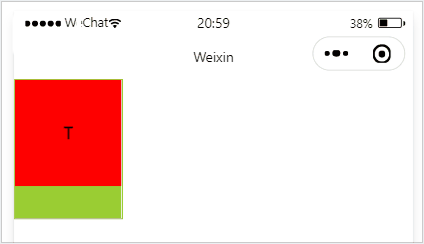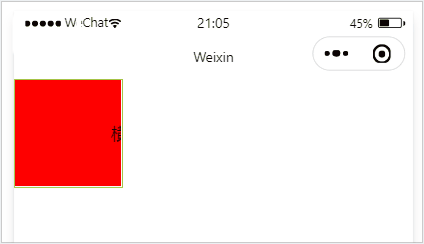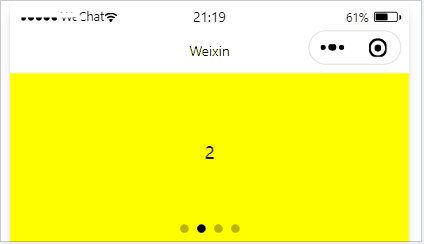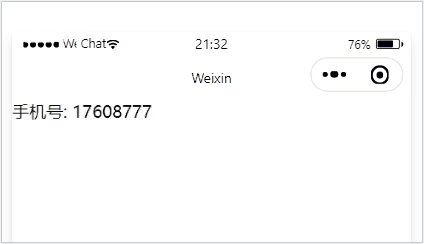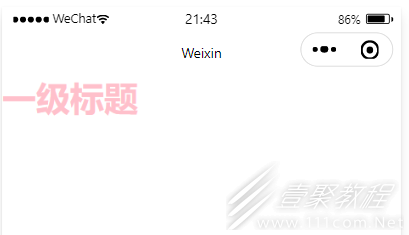最新下载
热门教程
- 1
- 2
- 3
- 4
- 5
- 6
- 7
- 8
- 9
- 10
微信小程序的宿主环境实现教程
时间:2022-10-10 编辑:坚强 来源:一聚教程网
本文为小伙伴们介绍了关于微信小程序的宿主环境实现教程,感兴趣的小伙伴一起来看看吧。
实现如图的纵向滚动效果
T S J
.container_2 view{
text-align: center;
line-
}
.container_2 view:nth-child(1){
background-color: red;
}
.container_2 view:nth-child(2){
background-color: yellowgreen;
}
.container_2 view:nth-child(3){
background-color: blue;
}
.container_2{
display: flex;
justify-content: space-around
}
.container_2{
border: 1px solid yellowgreen;
}
scroll-y 改成 scroll-x
实现如图的横向滚动效果:
横 向 滑 动 演 示
.container_2 view{
text-align: center;
line-
}
.container_2 view:nth-child(1){
background-color: red;
}
.container_2{
display: flex;
justify-content: space-around
}
.container_2{
border: 1px solid yellowgreen;
}
2.swiper 和 swiper-item 组件的基本使用
实现如图的轮播图效果:
1 2 3 4
.container_3{
}
.item{
height: 100%;
line-
text-align: center;
}
swiper-item:nth-child(1) .item{
background-color: burlywood;
}
swiper-item:nth-child(2) .item{
background-color: yellow;
}
swiper-item:nth-child(3) .item{
background-color: pink;
}
swiper-item:nth-child(4) .item{
background-color: aqua;
}
.swiper 组件的常用属性
|
属性 |
类型 |
默认值 |
说明 |
|
indicator-dots |
boolean | false | 是否显示面板指示点 |
| indicator-color | color | rgba(0, 0, 0, .3) | 指示点颜色 |
| indicator-active-color | color | #000000 | 当前选中的指示点颜色 |
| autoplay | boolean | false | 是否自动切换 |
| interval | number | 5000 | 自动切换时间间隔 |
| circular | boolean | false | 是否采用衔接滑动 |
3.text 组件的基本使用
文本组件
类似于 HTML 中的 span 标签,是一个行内元素
通过 text 组件的 selectable 属性,实现长按选中文本内容的效果:
手机号: 17608777
4.rich-text 组件的基本使用
富文本组件
支持把 HTML 字符串渲染为 WXML 结构
以上就是关于微信小程序的宿主环境实现教程的全部内容了,感兴趣的小伙伴记得点击关注哦。
相关文章
- SpringBoot自定义bean绑定解析 10-24
- Javaweb工程运行报错HTTP Status 404解决教程 10-20
- JAVA获取jvm和操作系统相关信息方法 10-20
- BeanFactory和FactoryBean的区别讲解 10-20
- dispatchEvent解决重叠元素响应事件教程 10-10
- Javascript类型转换解析 09-28