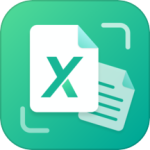最新下载
热门教程
- 1
- 2
- 3
- 4
- 5
- 6
- 7
- 8
- 9
- 10
React父组件调用子组件中的教程
时间:2022-10-12 编辑:坚强 来源:一聚教程网
本文为小伙伴们带来了关于React父组件调用子组件中教程,感兴趣的小伙伴一起来看看吧。
Class组件
1. 自定义事件
Parent.js
import React, { Component } from 'react';
import Child from './Child';
class Parent extends Component {
componentDidMount () {
console.log(this.childRef)
}
handleChildEvent = (ref) => {
// 将子组件的实例存到 this.childRef 中, 这样整个父组件就能拿到
this.childRef = ref
}
//按钮事件处理
handleClick = () => {
// 通过子组件的实例调用组组件中的方法
this.childRef.sendMessage()
}
render () {
return (
<>
Child.js
import React, { Component } from 'react';
class Child extends Component {
//子组件完成挂载时, 将子组件的方法 this 作为参数传到父组件的函数中
componentDidMount () {
// 在子组件中调用父组件的方法,并把当前的实例传进去
this.props.onChildEvent(this)
}
// 子组件的方法, 在父组件中触发
sendMessage = () => {
console.log('sending message')
}
render () {
return ( Child );
}
}
export default Child;
2. 使用 React.createRef()
ParentCmp.js
import React, { Component } from 'react';
import ChildCmp from './ChildCmp';
export default class ParentCmp extends Component {
constructor(props) {
super(props)
// 创建Ref
this.childRef = React.createRef()
}
// 按钮事件
handleClick = () => {
// 直接通过 this.childRef.current 拿到子组件实例
this.childRef.current.sendMessage()
}
render () {
return (
<>
而子组件就是一个普通的组件
ChildCmp.js
import React, { Component } from 'react';
export default class ChildCmp extends Component {
sendMessage = () => {
console.log('sending message')
}
render () {
return 'Child';
}
}
3. 使用回调Refs
回调 Refs 是另一种设置 Ref 的方式,它能助你更精细地控制何时 refs 被设置和解除。
不同于传递 createRef() 创建的 ref 属性,需要传递一个函数。
访问 Ref 的时候也不需要 current。
ParentCmp.js
import React, { Component } from 'react';
import ChildCmp from './ChildCmp';
export default class ParentCmp extends Component {
constructor(props) {
super(props)
// 创建 Ref,不通过 React.createRef()
this.childRef = null
}
// 设置 Ref
setChildRef = (ref) => {
this.childRef = ref
}
// 按钮事件
handleClick = () => {
// 直接通过 this.childRef 拿到子组件实例
this.childRef.sendMessage(`Trigger Child Event from Parent`)
}
render () {
return (
<>
而子组件还是一个普通的组件
ChildCmp.js
import { Component } from 'react';
export default class ChildCmp extends Component {
sendMessage = (message) => {
console.log('sending message:', message)
}
render () {
return 'Child';
}
}
【注】对比自定义事件方式,回调 Refs 更像是精简的自定义事件方式:
- 自定义事件名称变成了 ref
- 子组件内不需要手动绑定
Function组件
默认情况下,不能在函数组件上使用 ref 属性,因为它们没有实例。所以上面的两种方式是行不通的。
解决办法就是使用 forwardRef 和 useImperativeHandle。
不过在函数的内部是可以使用 useRef 钩子来获取组件内的 DOM 元素。
Parent.js
import React, { useRef } from 'react';
import Child from './Child';
const Parent = () => {
// 通过 Hooks 创建 Ref
const childRef = useRef(null)
const handleClick = () => {
childRef.current.sendMessage()
}
return (
<>
Child.js
import React, { forwardRef, useImperativeHandle } from 'react';
const Child = forwardRef((props, ref) => {
//将子组件的方法 暴露给父组件
useImperativeHandle(ref, () => ({
sendMessage
}))
const sendMessage = () => {
console.log('sending message')
}
return ( Child );
})
export default Child;
注:
上面的例子中只是简单地演示了父子组件之间的方法调用,当然实际情况中子组件中可以也会有自己的 ref 指向自己内部的 DOM 元素,不过这些原理都是一样的。
补充:子组件调用父组件方法
子组件中调用父组件的setId方法
父组件
this.getBatchDetails(0, id)} setId={(id, callback) => this.setState({ id }, callback)} onRef={this.onNavBarXRef} />
子组件
this.props.setId(prePageId, () => {
getBatchDetails(prePageId)
})
以上就是关于React父组件调用子组件中的教程的全部内容了,感兴趣的小伙伴记得点击关注哦。
-
上一个: Vue实现Excel本地下载及上传教程
-
下一个: Skypack布局前端基建实现教程
相关文章
- SpringBoot测试配置属性与web启动环境解析 10-24
- SpringBoot常用计量与bean属性校验和进制数据转换规则解析 10-24
- 工厂方法在Spring框架中的运用介绍 10-24
- SpringBoot热部署设置详解 10-24
- JavaScript二叉搜索树构建操作解析 10-12
- JavaScript二叉树及各种遍历算法讲解 10-12