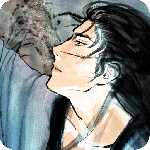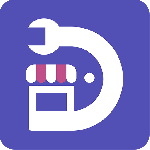最新下载
热门教程
- 1
- 2
- 3
- 4
- 5
- 6
- 7
- 8
- 9
- 10
在.NET 2.0框架下动态创建Access数据库和表
时间:2008-04-03 编辑:简简单单 来源:一聚教程网
-
上一个: asp.net实现多文件上传C#版
-
下一个: asp.net连接oralce问题
相关文章
- ADO.NET存取数据库 01-19
- ADO.Net:使用DataReader向数据库中插入数据 01-19
- .NET中防止Access数据库下载 01-12
- 用VS.NET创建.NET可复用数据库组件 01-12
- Relaxlife.net数据库操作的应用 01-12
- 使用perl.net访问数据库 01-12