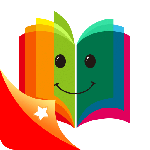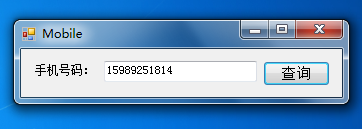最新下载
热门教程
- 1
- 2
- 3
- 4
- 5
- 6
- 7
- 8
- 9
- 10
asp.net 手机号码所在地查询实现代码
时间:2012-01-02 编辑:简简单单 来源:一聚教程网
用浏览器打开手机号码查询的网站,同以上步骤找到他调用的地址,最后编写代码如下:
| 代码如下 | 复制代码 |
| using System; using System.Windows.Forms; using System.Xml; namespace HnVote { public partial class Mobile : Form { public Mobile() { InitializeComponent(); } private static string[] GetMobileInfo(string number) { try { XmlDocument xmlDocument = new XmlDocument(); xmlDocument.Load("http://api.showji.com/Locating/default.aspx?m=" + number); XmlNamespaceManager cx = new XmlNamespaceManager(xmlDocument.NameTable); cx.AddNamespace("content", "http://api.showji.com/Locating/"); XmlNodeList nodes = xmlDocument.SelectNodes("//content:QueryResult|//content:Mobile|//content:Province|//content:City|//content:Corp|//content:Card|//content:AreaCode|//content:PostCode", cx); if (nodes.Count == 8) { if ("True".Equals(nodes[1].InnerText)) { return new string[] { nodes[0].InnerText, nodes[2].InnerText, nodes[3].InnerText, nodes[4].InnerText, nodes[5].InnerText, nodes[6].InnerText + nodes[7].InnerText }; } } return new string[] { "false" }; } catch (Exception) { return new string[] { "false" }; } } private void button1_Click(object sender, EventArgs e) { try { string[] num = GetMobileInfo(textBox1.Text); MessageBox.Show("所查号码:" + num[0] + "n归属省份:" + num[1] + "n归属城市:" + num[2] + "n城市区号:" + num[3] + "n城市邮编:" + num[4] + "n卡 类 型:" + num[5], "查询结果", MessageBoxButtons.OK, MessageBoxIcon.Information); } catch (Exception ex) { MessageBox.Show(ex.Message,"错误提示",MessageBoxButtons.OK,MessageBoxIcon.Warning); } } private void textBox1_KeyDown(object sender, KeyEventArgs e) { if(e.KeyCode==Keys.Enter) { button1_Click(sender,e); } } } } |
|
界面:
相关文章
- asp.net 中手机号码归属地查询实现代码 12-14
- asp.net手机号码归属地查询代码 01-09
- C#复制数组的两种方式及效率比较解读 10-24
- ASP.NET Identity用法解析 10-24
- ASP.NET MVC使用Identity增删改查用户介绍 10-24
- C语言中atoi函数模拟实现介绍 10-18