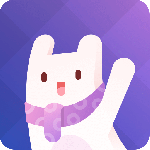最新下载
热门教程
- 1
- 2
- 3
- 4
- 5
- 6
- 7
- 8
- 9
- 10
mac无法识别android手机怎么办
时间:2016-12-27 编辑:简简单单 来源:一聚教程网
1,查看adb是否开启
- zhangyingdeMacBook-Pro:bin zhangying$ ps -ef |grep adb
- 501 13843 1 0 9:31上午 ?? 0:10.09 adb -P 5037 fork-server server --reply-fd 4
- 501 13891 4321 0 9:43上午 ttys001 0:00.00 grep adb
如果开启了,还是不能识别,就要往下看。
2,查看USB连接设备
- $ system_profiler SPUSBDataType
- USB:
- USB 3.0 Bus:
- Host Controller Driver: AppleUSBXHCIWPT
- PCI Device ID: 0x9cb1
- PCI Revision ID: 0x0003
- PCI Vendor ID: 0x8086
- Bluetooth USB Host Controller:
- Product ID: 0x8290
- Vendor ID: 0x05ac (Apple Inc.)
- Version: 1.34
- Speed: Up to 12 Mb/sec
- Manufacturer: Broadcom Corp.
- Location ID: 0x14300000 / 2
- Current Available (mA): 500
- Current Required (mA): 0
- Extra Operating Current (mA): 0
- Built-In: Yes
- Wireless Receiver:
- Product ID: 0x8367
- Vendor ID: 0x248a
- Version: 1.00
- Speed: Up to 12 Mb/sec
- Manufacturer: Telink
- Location ID: 0x14200000 / 4
- Current Available (mA): 500
- Current Required (mA): 50
- Extra Operating Current (mA): 0
- M81:
- Product ID: 0x0c02
- Vendor ID: 0x2a45 //机器识别码
- Version: ff.ff
- Serial Number: 81MEBMP2GF4K
- Speed: Up to 480 Mb/sec
- Manufacturer: Meizu
- Location ID: 0x14100000 / 12
- Current Available (mA): 500
- Current Required (mA): 500
- Extra Operating Current (mA): 0
3,将机器识别码存到.android目录下
- $ vim ~/.android/adb_usb.ini
- 0x2a45
4,查看设备状态
- $ adb devices
- List of devices attached
- 81MEBMP2GF4K device //设备已能识别
-
下一个: KMS激活是什么?
相关文章
- 电脑风扇正反面介绍 10-11
- 计算机内网和外网ip查询方法介绍 10-11
- windows清理系统垃圾bat脚本及使用介绍 09-22
- DOS编写脚本常用命令一览 09-22
- 《DNF》小青龙宠物获得方法 09-19
- 《漂泊牧歌》探索区域怎么选择 09-19