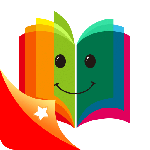最新下载
热门教程
- 1
- 2
- 3
- 4
- 5
- 6
- 7
- 8
- 9
- 10
Android 中WebView 截图的实现方式
时间:2017-12-28 编辑:猪哥 来源:一聚教程网
Hybrid App 中网页部分的分享方式越来越趋向于多元化,比较常见的用户操作方式有:复制网页链接式,直接选择目标应用自动分享式等。其中,截图行为,越来越成为丰富用户操作、备受用户喜爱的互动方式之一,我们在很多内容社区类应用中都能看到这种功能。这篇文章总结一下 Android 应用中 WebView 截图的实现方式。
WebView 作为一种特殊的控件,自然不能像其他系统 View 或者截屏的方式来获取截图(多为截取长图)。如:
public static Bitmap getScreenShot(View view){
View screenView = view.getRootView();
screenView.setDrawingCacheEnabled(true);
Bitmap bitmap = Bitmap.createBitmap(screenView.getDrawingCache());
screenView.setDrawingCacheEnabled(false);
return bitmap;
}
如果将上述代码套在 WebView 上使用,将会得到内容不完整的截图。而事实上,WebView 系统本身提供有对应的 API 来获取 Bitmap 对象。
private Bitmap captureWebView(WebView webView){
Picture picture = webView.capturePicture();
int width = picture.getWidth();
int height = picture.getHeight();
if (width > 0 && height > 0) {
Bitmap bitmap = Bitmap.createBitmap(width, height, Bitmap.Config.RGB_565);
Canvas canvas = new Canvas(bitmap);
picture.draw(canvas);
return bitmap;
}
return null;
}
获取到 Bitmap 对象后,利用这段代码可以将其保存到设备的存储卡中:
private void saveBitmap(Bitmap bitmap){
File file = new File(Environment.getExternalStorageDirectory(), System.currentTimeMillis() + ".jpg");
try {
FileOutputStream fos = new FileOutputStream(file);
bitmap.compress(CompressFormat.JPEG, 80, fos);
fos.flush();
fos.close();
} catch (java.io.IOException e) {
e.printStackTrace();
}
}
简单两步,大功告成。然而当你在 Android 5.0 及更高版本系统的设备中操作时,你会发现,截图显示并不完全。虽然图片宽高符合实际要求,但是内容只包含当前屏幕显示区域内 WebView 的内容。
原因在于,为了减少内存占用和提升性能,从 Android 5.0 开始,系统能够智能化地选择部分 Html 文档进行渲染。所以,默认情况下,我们只能截取到部分屏幕显示区域内 WebView 的内容,也就出现了上述问题。
不过,系统也提供了对应的 API 来修改这一默认优化行为。代码很简单:
if (Build.VERSION.SDK_INT >= Build.VERSION_CODES.LOLLIPOP) {
WebView.enableSlowWholeDocumentDraw();
}
需要注意的是,这段代码必须添加在 WebView 实例被创建之前。如果使用 Activity 的话,也就是在 setContentView() 方法前面。
虽然 capturePicture() 方法已经能够获取 WebView 截图,但是到 API 19 时该方法被系统废弃掉了。取而代之的是使用 onDraw() 方法获取获取 Bitmap 对象。
private Bitmap captureWebView(WebView webView){
float scale = webView.getScale();
int width = webView.getWidth();
int height = (int) (webView.getHeight() * scale);
Bitmap bitmap = Bitmap.createBitmap(width, height, Bitmap.Config.RGB_565);
Canvas canvas = new Canvas(bitmap);
webView.draw(canvas);
return bitmap;
}
这里又要提到的是, getScale() 方法从 API 17 开始也被系统废弃掉了。所以获取 scale 值的另一种更优雅的方式是:
webView.setWebViewClient(new WebViewClient() {
@Override
public void onScaleChanged(WebView view,float oldScale, float newScale){
super.onScaleChanged(view, oldScale, newScale);
scale = newScale;
}
});
最后一点,在实际使用过程中,我们还需要考虑到 Bitmap 的内存占用问题,做好异常捕获,防止 OOM 的出现。
-
上一个: 酷我音乐换肤方法介绍
-
下一个: 地铁通APP删除城市地铁图方法步骤
相关文章
- kotlin gson反序列化默认值失效深入讲解 12-28
- Android使用Volley框架定制PostUploadRequest上传文件 12-26
- Android使用Volley实现上传文件功能 12-26
- Android自定义控件仿iOS滑块SwitchButton 12-26
- Android自定义控件实现带数值和动画的圆形进度条 12-25
- Android自定义控件实现折线图 12-25