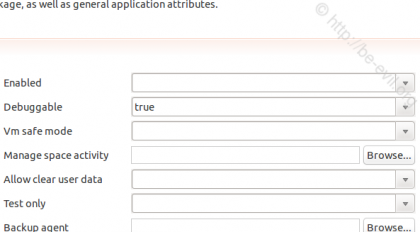最新下载
热门教程
- 1
- 2
- 3
- 4
- 5
- 6
- 7
- 8
- 9
- 10
解决Android手机无法调试方法介绍
时间:2013-06-19 编辑:简简单单 来源:一聚教程网
错误提示
Device 'HT843KV11551' requires that applications explicitely declare themselves as debuggable in their manifest.
Application 'com.test' does not have the attribute 'debuggable' set to TRUE in its manifest and cannot be debugged.
解决办法
Android.manifest 文件中添加Debug项目,在可视化界面选择application选项卡然后将Debugable的值设置为true
编辑源码的添加方式则是在
-
上一个: 安卓如何卸载手机系统软件
相关文章
- sora软件价格介绍 02-22
- sora官网入口地址一览 02-22
- Sora生成的视频使用教程 02-22
- 《梦幻西游》元宵灯谜线索答案大全2024 02-22
- 《原神》有朋自远方来第一天通关攻略 02-22
- 《苏醒之路》四个结局达成攻略 02-22