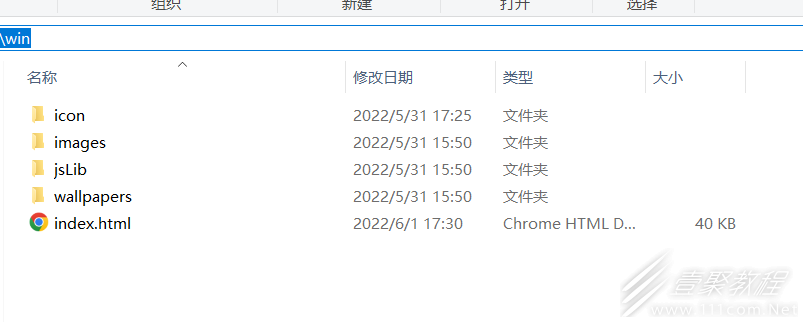最新下载
热门教程
- 1
- 2
- 3
- 4
- 5
- 6
- 7
- 8
- 9
- 10
html实现仿windows桌面主题特效分析
时间:2022-09-27 编辑:坚强 来源:一聚教程网
本文为大家介绍了关于html实现仿windows桌面主题特效分析,感兴趣的小伙伴不要错过了,一起来看看吧。
✨ 项目基本结构
目录结构如下:
├── jsLib │ ├── jquery.winResize.js │ ├── jquery-1.6.2.js │ ├── jquery-1.6.2.min.js │ ├── jquery-ui-1.8.16.custom.min.js │ ├── myLib.js │ ├── external │ ├── jquery-smartMenu │ ├── themes │ └── ui ├── icon ├── images ├── wallpapers └── index.html
HTML 代码
HTML 主要代码:
? CSS 代码
CSS主要代码:
css;">body, div, dl, dt, dd, ul, ol, li, h1, h2, h3, h4, h5, h6, pre, form, fieldset, input, textarea, p, blockquote, th, td {
margin:0;
padding:0;
}
table {
border-collapse:collapse;
border-spacing:0;
}
fieldset, img {
border:0;
}
address, caption, cite, code, dfn, em, strong, th, var {
font-style:normal;
font-weight:normal;
}
ol, ul, li {
list-style:none;
}
caption, th {
text-align:left;
}
h1, h2, h3, h4, h5, h6 {
font-size:100%;
font-weight:normal;
}
q:before, q:after {
content:”;
}
abbr, acronym {
border:0;
}
* {
margin:0;
padding:0
}
页面基础样式
/*页面基础样式*/
html {
overflow:hidden;
}
body {
font-size: 12px;
background:#06C url(wallpapers/menglong2.jpg) repeat scroll center center;
font-family: Tahoma, Geneva, sans-serif;
margin:0;
padding:0
}
a {
font-size: 12px;
}
a:link {
text-decoration: none;
color: #FFF;
}
a:visited {
text-decoration: none;
color: #FFF;
}
a:hover {
text-decoration: none;
color: #FFF;
}
a:active {
text-decoration: none;
color: #FFF;
}
.corner {/*只在支持css3的高级浏览器起作用*/
-moz-border-radius: 5px;
-webkit-border-radius: 5px;
border-radius: 5px;
-moz-box-shadow: 2px 2px 8px #444;
-webkit-box-shadow: 2px 2px 8px #444;
box-shadow:2px 2px 8px #444;
}
.loading {
background:url(images/loading.gif) no-repeat center center
}
界面布局样式
/*界面布局样式*/
.powered_by {
line-
background:url(images/powered-by.png) no-repeat left center;
color:#CCC;
text-indent:26px;
display:block;
outline:none;
position:absolute;
right:20px;
bottom:60px;
}
任务栏样式
#taskBar {
width:100%;
line-
position:absolute;
right:0;
bottom:0;
}
#leftBtn {
float:left;
display:none;
}
#rightBtn {
float:right;
display:none;
}
#leftBtn a, #rightBtn a {
display:block;
outline:none;
background-image:url(images/lr_btn.png);
background-repeat:no-repeat;
}
#leftBtn a {
background-position:left top;
}
#rightBtn a {
background-position:right top;
}
#leftBtn a:hover {
background-position:left bottom
}
#rightBtn a:hover {
background-position:right bottom
}
#task_lb_wrap {
line-
overflow:hidden;
position:relative;
}
#task_lb {
width:auto;
height:auto;
position:absolute;
top:0;
right:0;
}
#task_lb a {
display:inline-block;
outline:none;
background-image:url(images/taskHdBtn.png);
background-repeat:no-repeat;
text-align:center;
line-
float:right
}
#task_lb .defaultTab {
background-position:right top;
color:#ccc
}
#task_lb .defaultTab:hover {
background-position:right bottom;
}
#task_lb .selectTab {
background-position:left top;
color:#FFF
}
#task_lb .selectTab:hover {
background-position:left bottom
}
#shizhong_btn {
background:url(images/timer.png) no-repeat center center
}
#weather_btn {
background:url(images/wheather.png) no-repeat center center
}
#sound_btn {
background:url(images/sound_open.png) no-repeat center center
}
#showZm_btn {
background:url(images/show-desktop.png) no-repeat center center
}
#them_btn {
background:url(images/skin.png) no-repeat center center
}
侧边浮动栏
#lr_bar {
height:auto;
position:absolute;
left:0;
top:30px;
background:url(images/dock_top.png) repeat-y left top;
z-index:90;
-moz-box-shadow: 0px 3px 15px #444;
-webkit-box-shadow: 0px 3px 15px #444;
box-shadow:0px 3px 15px #444;
padding-top:5px;
}
开始按钮样式
#start_block {
position:absolute;
left:0;
bottom:-56px;
background:url(images/dock_b.png) no-repeat left bottom;
-moz-box-shadow: 0px 5px 15px #444;
-webkit-box-shadow: 0px 5px 15px #444;
box-shadow:0px 5px 15px #444;
}
#start_btn {
display:block;
background:url(images/start-btn.png) no-repeat center bottom;
margin:4px auto 0 auto;
outline:none;
z-index:501;
cursor:pointer;
}
#start_btn:hover {
background-position:center top
}
开始菜单样式
#start_item {
height:auto;
padding:5px 0;
background: url(images/start_item_bg.png) repeat;
position:absolute;
z-index:500;
left:75px;
bottom:0px;
display:none;
-moz-border-radius: 5px;
-webkit-border-radius: 5px;
border-radius: 5px;
-moz-box-shadow: 2px 2px 5px #444;
-webkit-box-shadow: 2px 2px 5px #444;
box-shadow:2px 2px 5px #444;
}
#start_item .item {
width:100%;
height:auto;
border-top:1px solid #999
}
#start_item .item li {
width:98%;
overflow:hidden;
zoom:-1;
padding:6px 0;
line-
margin:0 auto;
color:#FFF;
}
#start_item .item li:hover {
background:url(images/start_item_over.png) repeat-x left bottom;
cursor:pointer
}
#start_item .item li span {
display:inline-block;
background-image:url(images/start_itembtn.png);
background-repeat:no-repeat;
margin:0 10px;
float:left;
}
#start_item .item li b {
background:url(images/item-child.png) no-repeat center center;
display:inline-block;
float:right;
margin-right:10px;
}
#start_item .sitting_btn {
background-position:left -140px;
}
#start_item .help_btn {
background-position:left -44px;
}
#start_item .about_btn {
background-position:left -164px;
}
#start_item .logout_btn {
background-position:left -20px;
}
#start_item .admin {
border-bottom:1px solid #444;
padding:5px 0;
border-top:none;
}
#start_item .item li .adminImg {
border:1px solid #E0E0E0;
background-position:left -92px;
background-color:#FFF;
}
默认小工具
#default_tools {
height:auto;
overflow:hidden;
zoom:-1;
padding:5px 0;
border-top:1px solid #555;
margin:0 auto;
}
#default_tools span {
display:inline-block;
margin:0 0 0 3px;
cursor:pointer;
float:left;
}
默认应用程序
#default_app {
height:auto;
padding:5px 0;
position:relative;
}
#default_app li {
overflow:hidden;
margin:3px auto;
padding:6px;
}
#default_app li img {
cursor:pointer;
}
#default_app .btnOver {
background:url(images/default_appbtn_bg.png) no-repeat center center
}
重写右键菜单样式
.smart_menu_box .smart_menu_a {
color:#333
}
.smart_menu_box .smart_menu_li_separate {
border-bottom:1px solid #d6d5d5;
}
窗口样式
.windows {
min-
min-
position:absolute;
display:none;
background-color:#E0E0E0;
}
.win_title {
width:100%;
line-
background:#E0E0E0 url(images/titlebar_bg_cur.png) repeat-x left center;
-moz-border-radius: 5px;
-webkit-border-radius: 5px;
border-radius: 5px;
}
.win_title b {
color:#333;
margin-left:10px;
}
.win_title .win_btnblock {
width:auto;
padding:0 5px;
float:right;
margin:4px 3px 0 0;
}
.win_title .win_btnblock a {
display:inline-block;
background-image:url(images/windowBtn.png);
background-repeat:no-repeat;
float:left;
margin:0 1px;
outline:none;
}
.winMaximize {
background-position:right bottom;
}
.winMaximize:hover {
background-position:right top;
}
.winHyimize {
background-position:-26px bottom;
}
.winHyimize:hover {
background-position:-26px top;
}
.winClose {
background-position:-52px top;
}
.winClose:hover {
background-position:-52px bottom;
}
.winMinimize {
background-position:left bottom;
}
.winMinimize:hover {
background-position:left top;
}
.winframe {
width:100%;
height:auto;
margin:0 0 0 3px;
padding:0
}
桌面图标
#deskIcon {
width:100%;
height:auto;
overflow:hidden;
zoom:-1;
position:relative;
}
.desktop_icon {
cursor:pointer;
margin-left:-1000px;
text-align:center;
}
.desktop_icon span {
display:block;
}
.desktop_icon .icon {
margin:5px auto;
}
.desktop_icon .icon img {
}
.desktop_icon .text {
display:inline-block;
width:auto;
line-
text-align:center;
color:#fff;
background:url(images/iconTextbg.png) no-repeat left center;
position:relative;
padding-left:10px;
margin-right:10px;
}
.desktop_icon .right_cron {
position:absolute;
right:-10px;
top:0;
background:url(images/iconTextbg_right.png) left center no-repeat;
}
.desktop_icon_over {
background:url(images/icon_over.png) no-repeat center center;
}
? JS 代码
JS代码较多这里只展示部分JS代码,完整源码可在文末获取
//声明desktop空间,封装相关操作
myLib.NS("desktop");
myLib.desktop={
winWH:function(){
$('body').data('winWh',{'w':$(window).width(),'h':$(window).height()});
},
desktopPanel:function(){
$('body').data('panel',{
'taskBar':{
'_this':$('#taskBar'),
'task_lb':$('#task_lb')
},
'lrBar':{
'_this':$('#lr_bar'),
'default_app':$('#default_app'),
'start_block':$('#start_block'),
'start_btn':$('#start_btn'),
'start_item':$('#start_item'),
'default_tools':$('#default_tools')
},
'deskIcon':{
'_this':$('#deskIcon'),
'icon':$('li.desktop_icon')
},
'powered_by':$('a.powered_by')
});
},
getMydata:function(){
return $('body').data();
},
mouseXY:function(){
var mouseXY=[];
$(document).bind('mousemove',function(e){
mouseXY[0]=e.pageX;
mouseXY[1]=e.pageY;
});
return mouseXY;
},
contextMenu:function(jqElem,data,menuName,textLimit){
var _this=this
,mXY=_this.mouseXY();
jqElem
.smartMenu(data,{
name: menuName,
textLimit:textLimit,
afterShow:function(){
var menu=$("#smartMenu_"+menuName);
var myData=myLib.desktop.getMydata(),
wh=myData.winWh;//获取当前document宽高
var menuXY=menu.offset(),menuH=menu.height(),menuW=menu.width();
if(menuXY.top>wh['h']-menuH){
menu.css('top',mXY[1]-menuH-2);
}
if(menuXY.left>wh['w']-menuW){
menu.css('left',mXY[0]-menuW-2);
}
}
});
$(document.body).click(function(event){
event.preventDefault();
$.smartMenu.hide();
});
}
}
以上就是关于html实现仿windows桌面主题特效分析的全部内容了,感兴趣的小伙伴记得点击关注哦。
-
下一个: Quill编辑器插入自定义HTML分析
相关文章
- HTML简单购物数量小程序代码展示 10-31
- html canvas实现弹幕功能 10-31
- HTML中空格表示的意义 10-31
- html area标签解读 10-31
- html使用表单标签实现注册页面代码展示 10-31
- 使用HTML截图并保存为本地图片的代码展示 10-31