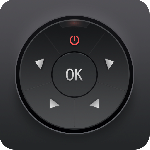最新下载
热门教程
- 1
- 2
- 3
- 4
- 5
- 6
- 7
- 8
- 9
- 10
wordpress 文章首页置顶实现例子
时间:2016-06-17 编辑:简简单单 来源:一聚教程网
wordpress置顶的数据保存在options表的option_name等于sticky_posts,option_value的字段中。数据经过了序号化之后保存的,即使用php函数serialize
在wordpress里调取方法
$sticky = get_option(‘sticky_posts’);
目前的首页置顶的代码
目前我的首页置顶代码如下,我感觉很多模板都会有这个问题
| 代码如下 | 复制代码 |
$sticky = get_option('sticky_posts'); rsort( $sticky ); | |
上面的代码的问题分析
sql使用in的方式查询,如果置顶的文章越多,$sticky变量数据就会越多,查询的速度越慢。目前阶段数据量少感觉不出来,之后数据多了,查询会变慢很多
优化首页置顶的代码如下
| 代码如下 | 复制代码 |
| $sticky = get_option('sticky_posts'); rsort( $sticky ); if(is_array($sticky)){ $num=count($sticky); if($num>4){ $num=4; } $sticky=array_slice($sticky,0,$num); } query_posts( array( 'post__in' => $sticky, 'caller_get_posts' => 1, 'showposts' => 4 ) ); | |
原理其实是把get_option('sticky_posts')调出来的数组去4个,然后在去用in查询