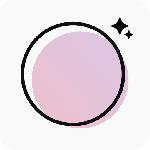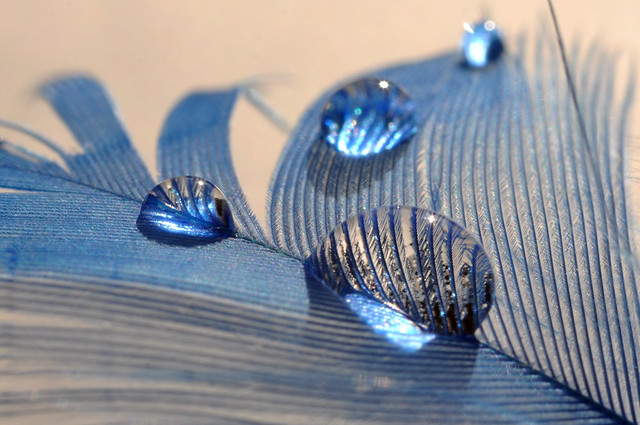最新下载
热门教程
- 1
- 2
- 3
- 4
- 5
- 6
- 7
- 8
- 9
- 10
CSS3图片悬停的切换按钮介绍
时间:2022-09-16 编辑:坚强 来源:一聚教程网
今天小编为大家带来了CSS3图片悬停的切换按钮介绍,感兴趣的小伙伴一起来看看吧。
实现效果:
实现代码
html
CSS3
css;">@import url(https://fonts.googleapis.com/css?family=Varela+Round);
html, body { background: #333 url("https://codepen.io/images/classy_fabric.png"); }
.slides {
padding: 0;
display: block;
margin: 0 auto;
position: relative;
}
.slides * {
user-select: none;
-ms-user-select: none;
-moz-user-select: none;
-khtml-user-select: none;
-webkit-user-select: none;
-webkit-touch-callout: none;
}
.slides input { display: none; }
.slide-container { display: block; }
.slide {
top: 0;
opacity: 0;
display: block;
position: absolute;
transform: scale(0);
transition: all .7s ease-in-out;
}
.slide img {
width: 100%;
height: 100%;
}
.nav label {
height: 100%;
display: none;
position: absolute;
opacity: 0;
z-index: 9;
cursor: pointer;
transition: opacity .2s;
color: #FFF;
font-size: 156pt;
text-align: center;
line-
font-family: "Varela Round", sans-serif;
background-color: rgba(255, 255, 255, .3);
text-shadow: 0px 0px 15px rgb(119, 119, 119);
}
.slide:hover + .nav label { opacity: 0.5; }
.nav label:hover { opacity: 1; }
.nav .next { right: 0; }
input:checked + .slide-container .slide {
opacity: 1;
transform: scale(1);
transition: opacity 1s ease-in-out;
}
input:checked + .slide-container .nav label { display: block; }
.nav-dots {
width: 100%;
bottom: 9px;
display: block;
position: absolute;
text-align: center;
}
.nav-dots .nav-dot {
top: -5px;
margin: 0 4px;
position: relative;
border-radius: 100%;
display: inline-block;
background-color: rgba(0, 0, 0, 0.6);
}
.nav-dots .nav-dot:hover {
cursor: pointer;
background-color: rgba(0, 0, 0, 0.8);
}
input#img-1:checked ~ .nav-dots label#img-dot-1,
input#img-2:checked ~ .nav-dots label#img-dot-2,
input#img-3:checked ~ .nav-dots label#img-dot-3,
input#img-4:checked ~ .nav-dots label#img-dot-4,
input#img-5:checked ~ .nav-dots label#img-dot-5,
input#img-6:checked ~ .nav-dots label#img-dot-6 {
background: rgba(0, 0, 0, 0.8);
}
以上就是关于CSS3图片悬停的切换按钮介绍的全部内容了,感兴趣的小伙伴记得点击关注哦。
-
上一个: CSS3水平标题菜单
-
下一个: CSS3如何制作彩虹按钮样式
相关文章
- css3中仿放大镜效果的几种方式原理介绍 10-26
- CSS3切割轮播图的代码展示 10-26
- css3制作背景渐变动画效果教程 10-26
- CSS3呈现的定价表 09-16
- CSS3如何制作彩虹按钮样式 09-16
- CSS3水平标题菜单 09-16