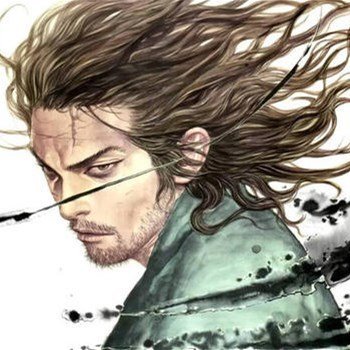最新下载
热门教程
- 1
- 2
- 3
- 4
- 5
- 6
- 7
- 8
- 9
- 10
springboot没法扫描到repository解决方法
时间:2021-01-29 编辑:袖梨 来源:一聚教程网
本篇文章小编给大家分享一下springboot没法扫描到repository解决方法,文章代码介绍的很详细,小编觉得挺不错的,现在分享给大家供大家参考,有需要的小伙伴们可以来看看。
sprint boot2.0启动的时候报错!
A component required a bean of type 'XXX' that could not be found.
就是没有扫描到我的repository包里的代码
我先用@ComponentScan注解加上类所在的包名,没有报错,可以正常启动
但是坑爹的是@RestController注解下的Controller层的代码没有扫描到
就是说http://127.0.0.1:8080可以正常访问,但是Controller层配置的@RequestMapping都匹配不到
折腾了好久好久,比如@ComponentScan在加上Controller层的包名还是不行(导致repository包扫描不到),使用包名.*模糊匹配也不行,好坑爹,说好的比spring mvc配置要简单的呢
最后我盯上了@SpringBootApplication(exclude = DataSourceAutoConfiguration.class)注解
这个是因为最开始的时候项目启动报错没有数据库相关配置
然后我删掉了注解里的exclude,开始加上一些数据库配置,比如
spring.datasource.url=jdbc:mysql://xxx.x.x.x/favorites?useUnicode=true&characterEncoding=utf-8&serverTimezone=UTC&useSSL=true spring.datasource.username=root spring.datasource.password=root spring.datasource.driver-class-name=com.mysql.jdbc.Driver
这里的数据库不是我本机的数据库,但是日志一直是报错连接的是连接我的本地数据库失败
报错信息里查了一下DataSourceConfiguration这个类,猜测是配置的数据库连接失败之后开始连接localhost的数据库
然后加上了hikari的一些配置就能正常启动,连接我配置的数据库,查询sql都正常了
spring.datasource.type=com.zaxxer.hikari.HikariDataSource spring.datasource.hikari.minimum-idle=5 spring.datasource.hikari.maximum-pool-size=15 spring.datasource.hikari.auto-commit=true spring.datasource.hikari.idle-timeout=30000 spring.datasource.hikari.pool-name=DatebookHikariCP spring.datasource.hikari.max-lifetime=1800000 spring.datasource.hikari.connection-timeout=30000 spring.datasource.hikari.connection-test-query=SELECT 1
相关文章
- SpringBoot自定义bean绑定解析 10-24
- Javaweb工程运行报错HTTP Status 404解决教程 10-20
- JAVA获取jvm和操作系统相关信息方法 10-20
- BeanFactory和FactoryBean的区别讲解 10-20
- 微信小程序的宿主环境实现教程 10-10
- dispatchEvent解决重叠元素响应事件教程 10-10