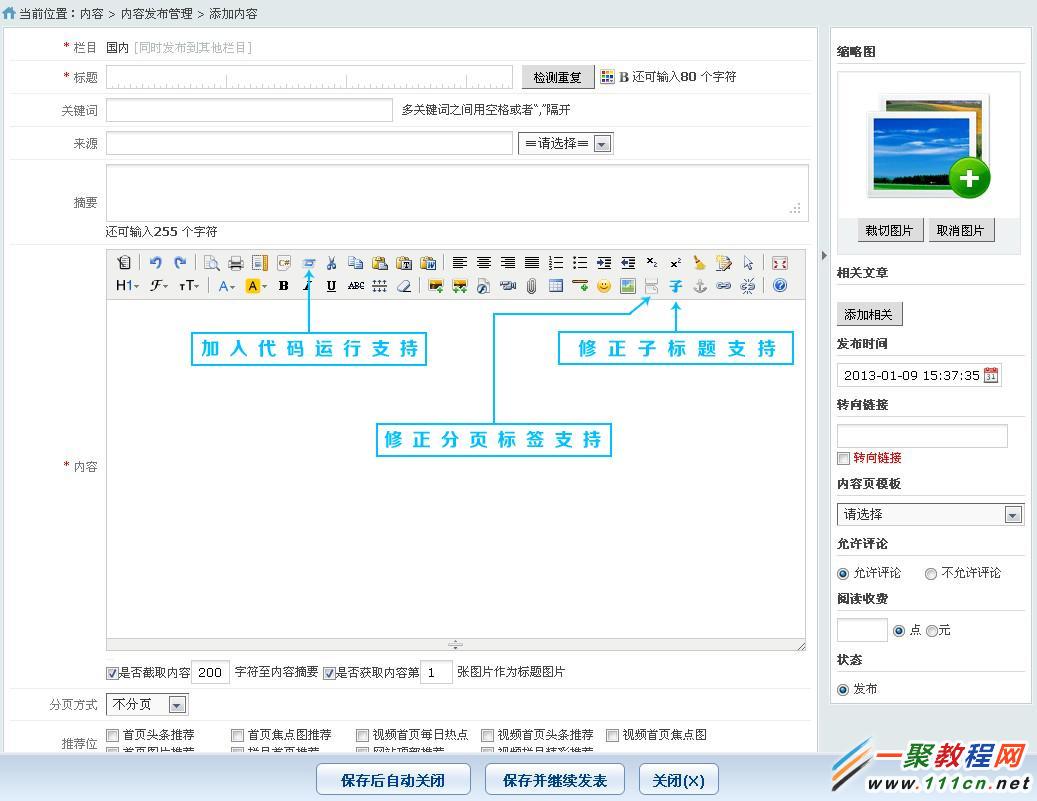最新下载
热门教程
- 1
- 2
- 3
- 4
- 5
- 6
- 7
- 8
- 9
- 10
phpcms默认ckeditor编辑器换成KindEditor教程
时间:2015-03-31 编辑:简简单单 来源:一聚教程网
具体做法如下:
首先,去kindeditor官网下载一个新的编辑器,解压后将其整个文件夹重命名为kindeditor,上传到\statics\js\目录;
然后修改\phpcms\libs\classes\form.class.php
查找
if(!defined('EDITOR_INIT')) {
将
$str = '';define('EDITOR_INIT', 1);
替换为
$str .= '';
$str .= '';
define('EDITOR_INIT', 1);
$str .= "';
保存,刷新,可以看到,编辑器已经换为KindEditor的了,但是测试发现,无法上传图片,附件等等!
下面需要做一些修改:
打开\statics\js\kindeditor\php\file_manager_json.php
将:
//根目录路径,可以指定绝对路径,比如 /var/www/attached/
$root_path = $php_path . '../attached/';
//根目录URL,可以指定绝对路径,比如 http://www.yoursite.com/attached/
$root_url = $php_url . '../attached/';
修改为phpcms的上传目录既可
//根目录路径,可以指定绝对路径,比如 /var/www/attached/
$root_path = $php_path . '../../../../uploadfile/';
//根目录URL,可以指定绝对路径,比如 http://www.yoursite.com/attached/
$root_url = $php_url . '../../../../uploadfile/';
同样将\statics\js\kindeditor\php\upload_json.php中的
//文件保存目录路径
$save_path = $php_path . '../attached/';
//文件保存目录URL
$save_url = $php_url . '../attached/';
//定义允许上传的文件扩展名
修改为:
//文件保存目录路径
$save_path = $php_path . '../../../../uploadfile/';
//文件保存目录URL
$save_url = $php_url . '../../../../uploadfile/';
//定义允许上传的文件扩展名
将文章发布页面调整为全屏,个人喜好,无关紧要!可不修改!
将\statics\css\zh-cn-system.css中的:
.addContent{ margin:0 auto; overflow:hidden;}
修改为:
.addContent{width:99%; margin:0 auto; overflow:hidden;}
好了,到此为止,基本上就与使用了,如果用什么觉得不美观的,可以自己试着进行修改!
主意,默认第七个按钮是“插入程序代码”,即kindeditor自带的代码高粱插件,插入之后,前台的文章页模板需要调用下面的代码:
在footer还要加入下面的代码来初始化:
相关文章
- HTML简单购物数量小程序代码展示 10-31
- html canvas实现弹幕功能 10-31
- HTML中空格表示的意义 10-31
- html area标签解读 10-31
- html使用表单标签实现注册页面代码展示 10-31
- 使用HTML截图并保存为本地图片的代码展示 10-31