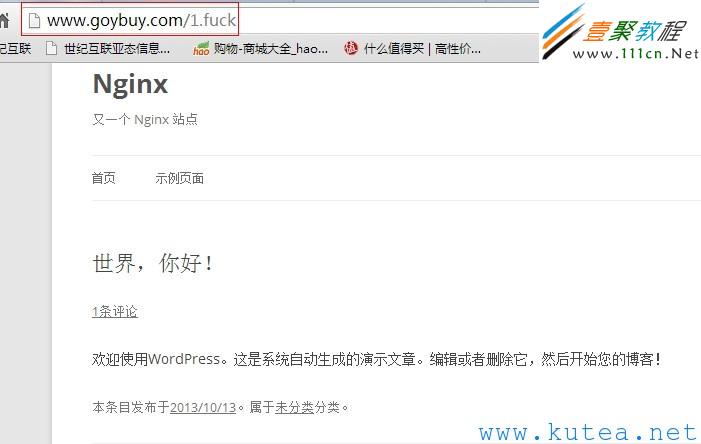最新下载
热门教程
- 1
- 2
- 3
- 4
- 5
- 6
- 7
- 8
- 9
- 10
wordpress在nginx下的rewrite规则写法
时间:2013-11-05 编辑:简简单单 来源:一聚教程网
[root@localhost ~]# cat /etc/nginx/wprw.conf
| 代码如下 | 复制代码 |
|
rewrite ^.*/files/(.*)$ /wp-includes/ms-files.php?file=$1 last; if (!-e $request_filename) { rewrite ^.+?(/wp-.*) $1 last; rewrite ^.+?(/.*.php)$ $1 last; rewrite ^ /index.php last; } |
|
配置Nginx服务器:
然后进入后台-设置-固定链接-自定义
| 代码如下 | 复制代码 |
| /%category%/%post_id%.html | |
首先我们看看wordpress官方列出的部分可以使用的固定链接基本参数:
%year%
基于文章发布年份,比如2009;
%monthnum%
基于文章发布月份,比如12;
%day%
基于文章发布当日,比如28;
%hour%
基于文章发布小时数,比如15;
%minute%
基于文章发布分钟数,比如43;
%second%
基于文章发布秒数,比如33;
%postname%
基于文章的postname,其值为撰写时指定的缩略名,不指定缩略名时是文章标题;
%post_id%
基于文章post_id,比如888;
%category%
基于文章分类,子分类会处理成”分类/子分类”这种形式;
%author%
基于文章作者名,如rocdk890.
设置wordpress固定链接作测试:
那么,该我们展示效果了吧。呵呵,不好意思,来个了 .fuck 的后缀。。。
将上述参数进行组合,即可得到wordpress的固定链接形式。网上常见的几种设置方法:
| 代码如下 | 复制代码 |
| 1./%year%/%monthnum%/%day%/%postname%/ 2./%year%/%monthnum%/%postname%/ 3./%year%/%monthnum%/%day%/%postname%.html 4./%year%/%monthnum%/%postname%.html 5./%category%/%postname%.html 6./%post_id%.html |
|
-
上一个: Grunt入门教程之学习笔记
-
下一个: 如何设计密码重设功能?找回密码设计原理
相关文章
- HTML简单购物数量小程序代码展示 10-31
- html canvas实现弹幕功能 10-31
- HTML中空格表示的意义 10-31
- html area标签解读 10-31
- html使用表单标签实现注册页面代码展示 10-31
- 使用HTML截图并保存为本地图片的代码展示 10-31