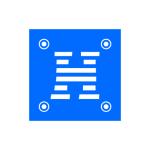最新下载
热门教程
- 1
- 2
- 3
- 4
- 5
- 6
- 7
- 8
- 9
- 10
wordpress中preg_match正则提取和替换字符串
时间:2014-03-01 编辑:简简单单 来源:一聚教程网
把以下代码:
| 代码如下 | 复制代码 |
|
|
|
输出显示的时候替换成:
| 代码如下 | 复制代码 |
这里是为了动态gif图片默认的时候不播放,点击才播放。这个时候需要用到preg_match和正则表达式匹配图片代码,并用str_replace进行字符串的替换和修改。
| 代码如下 | 复制代码 |
|
function gif_content($content) { ' . $img_html2 . ' ';//在图片的html代码前后加上div$content = str_replace ( $img_html, $img_html2, $content ); return $content; } add_filter('the_content', 'gif_content', 10);//wordpress的钩子函数 |
|
这里是用在wordpress的文章形式中的,当文章形式是image的时候,给这个文章形式下的图片进行这样的操作。
另外在index.php中需要使用如下代码:
| 代码如下 | 复制代码 |
| $format=get_post_format(); if ('image'!=$format) { remove_filter('the_content', 'gif_content'); } get_template_part( 'content', get_post_format() ); |
|
这里要判断一下如果是其他文章形式就移除这个钩子,否则所有文章形式的图片都被进行这样的操作。
本文讲的是preg_match正则提取和替换字符串,以及wordpress的文章形式。
相关文章
- HTML简单购物数量小程序代码展示 10-31
- html canvas实现弹幕功能 10-31
- HTML中空格表示的意义 10-31
- html area标签解读 10-31
- html使用表单标签实现注册页面代码展示 10-31
- 使用HTML截图并保存为本地图片的代码展示 10-31